
Act now and download your today! Do not waste time for the worthless tutorials. Download with real questions and answers and begin to learn with a classic professional.
Online 1Z0-450 free questions and answers of New Version:
NEW QUESTION 1
Which two statements is true relating to authentication in Oracle Application Express?
Answer: AC
Explanation:
A: Authentication establishes the identity of each user who accesses your application. Authentication is the process of establishing each user's identify before they can access your application. Authentication may require a user identify a user name and password or could involve the use of digital certificates or a secure key.
C: When running custom authentication, Oracle Application Express attempts to prevent two improper situations:
* Intentional attempts by a user to access session state belonging to someone else. However, users can still type in an arbitrary application session ID into the URL.
* Inadvertent access to a stale session state (probably belonging to the same user from an earlier time). This
would commonly result from using bookmarks to application pages.
Reference: Oracle Application Express, Application Builder User’s Guide, Release 3.2, Using Preconfigured Authentication Schemes
NEW QUESTION 2
ABC Company wants to change the font color of a Region Title to blue. Which two actions could be performed to accomplish this task?
Answer: BC
NEW QUESTION 3
Which two statements are true when navigating on a Page Definition window?
Answer: AD
Explanation:
A: The Referenced Components page lists page components and shared components associated with the current page.
Note: A list of values (LOV) is a static or dynamic definition used to display a specific type of page item, such as a radio group, check box, popup list, or select list. LOVs can be static (that is, based on a set of predefined display and return values) or dynamic (based on SQL queries that select values from tables). Once created, an LOV can then be referenced by one or more page items.
You define LOVs at the application level by running the LOV Wizard and adding them to the List of Values repository.
D: The History page displays a history of recent changes to the currently selected page by developer (or user), application, page number, modification date, component, and
action.
Reference: Oracle Application Express, Application Builder User’s Guide, Release 3.2, Understanding the Page Definition
NEW QUESTION 4
After creating buttons in a region position, you cannot change the position of the buttons to
Answer: B
Explanation:
The position of the button must be within the region.
Create a button in a region position - Select this option to place the button in a region position. A region position is a position defined by a region template.
Note 1:
For Display Properties:
If the button position is Create a button in a region position:
* Sequence - Enter the sequence for this component. The sequence determines the order of evaluation.
* Position - Select a position for this button.
* Alignment - Select Right or Left.
Note 2: A region is a area on a page that serves as a container for content. Each page can have any number of regions. You control the appearance of a region through a specific region template. The region template controls the look of the region, the size, determines whether there will be a border or a background color, and what type of fonts display. A region template also determines the standard placement for any buttons placed in region positions.
You can use regions to group page controls (such as items or buttons).
Reference: Oracle Application Express Application Builder User's Guide, Creating Buttons Reference: Oracle Application Express Application Builder User's Guide,
Understanding Regions
NEW QUESTION 5
You are testing a customer entry form that is part of an Order Processing application. When you open the form the first time, enter data, and click 'Submit", a message "Action Processed" is displayed and data is inserted into the underlying table. However, when you open the page again, it displays old data In place of a blank new form. How do you ensure that a blank form is displayed so that you can enter new customer data?
Answer: B
NEW QUESTION 6
Which two are true about creating interactive reports?
Answer: AD
NEW QUESTION 7
Your application includes a standard tab set TS1 with two tabs. You want the tabs to show up only in page 1 but not in page 2. Which actions achieve the stated requirement?
Answer: B
Explanation:
B (not A): Even though you set the current for, the tab will still be visible. Only if you use a condition (or authorization) will the table disappear.
NEW QUESTION 8
You have 5 buttons in a region. These buttons are of style "HTML Button". Each button is of a different size (depending on the name of the button). How will you ensure that all the buttons are of the same size (150 pixels) and they look uniform?
Answer: A
NEW QUESTION 9
In your Orders application, you created a 30 Pie Flash chart page to display products by category. You provided the following query:
Select null link, category_name# count (*) from (SELECT CASE WHEN (category_id between 10 and 19) THEN 'Television1 WHEN (category_id between 20 and 29) THEN 'Computer1 ELSE 'Others1
END category_name
VMM new_product. Group by category_name order by 1
View the Exhibit. What action should you perform to display the chart title and the total number of products under each category without using custom XML?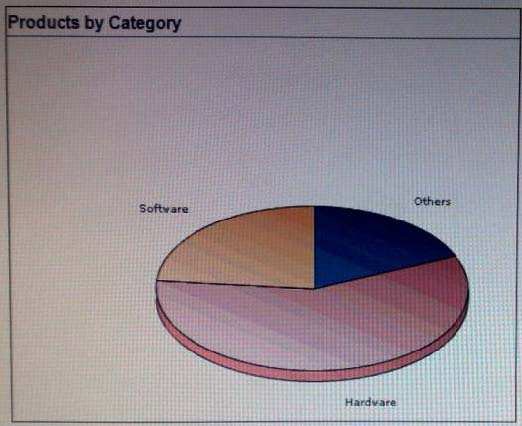
Answer: C
NEW QUESTION 10
Where would you specify data load scripts that need to run as part of installing your application?
Answer: C
NEW QUESTION 11
User Details form page is page 1 in your application. On this page the end user is required to provide his Name and Address details- You need to create a validation that requires the end user to enter a province if the country is not the United States (US).
Which action needs to be performed?
Answer: C
NEW QUESTION 12
What is page zero used for?
Answer: E
Explanation:
Page type: Page Zero
Description: A page zero that functions as a master page. The Application Express engine renders all components you add to page zero
on every page within your application. You can further control whether the Application Express engine renders a component or runs a computation, validation, or process by defining conditions.
Reference: Oracle Application Express, Application Builder User’s Guide, Release 3.2
NEW QUESTION 13
You can use Query Builder when creating which three region types?
Answer: ABE
Explanation:
Query Builder enables you to define queries by dragging and dropping tables and easily create relationships between objects.
A: Interactive Report - Creates an interactive report based on a custom SQL SELECT statement you provide. For assistance in writing the SQL query, click the Query Builder button.
B: SQL Report - Creates a report based on a custom SQL SELECT statement or a PL/SQL function returning a SQL SELECT statement that you provide. For assistance in writing the SQL query, click the Query Builder button.
E: See step 8a) below.
Adding a Flash Chart to an Existing Page To add a flash chart to an existing page:
1. Navigate to the Page Definition. See "Accessing a Page Definition" on page 5-2. 2. Under Regions, click the Create icon.
The Create Region Wizard appears. 3. Select Chart and click Next.
4. For Region, select Flash Chart.
5. For Display Attributes
6. On Chart Preview, configure the chart attributes. Click Update to refresh the preview image.
7. Click Next.
8. For Source:
a. Specify a query by either:
– Entering a SQL query in the field provided.
– Clicking the Build Query button. When the Build Chart Query Wizard appears, follow the on-screen instructions.
b. Specify relevant chart attributes. To learn more, click the item label.
9. Click Create Region.
Reference: Oracle Application Express, Application Builder User’s Guide, Release 3.2, Creating a Page from the Application Home Page
NEW QUESTION 14
Which two actions are true about creating a form based on a table with a report?
Answer: AC
Explanation:
A: Form Page Type: Form on a Table with Report
Descriptipon: Creates two pages. One page displays a report. Each row provides a link to the second page to enable users to update each record.
C (not E): Form on a Table with Report.
This option creates two pages, a report and form, based on a single table or view.
NEW QUESTION 15
XYZ Corporation wants to develop a new theme for all applications within a workspace. In order for a new theme to be applied to all applications, you must perform these steps.
1) Promote the theme to a workspace theme.
2) Change the theme identification number to a number higher than 100.
3) Modify all applications to switch to the new theme.
4) Copy an existing theme.
5) Navigate to the Themes page.
6) Change the templates in the new theme.
7) Edit the theme definition.
What is the most likely sequence for the steps be performed in?
Answer: D
Explanation:
You can create a theme from scratch or select an existing theme from the repository. To create a theme:
1. (5) Navigate to the Themes page:
2. (4) On the Tasks list, click Copy Theme.
3. On Copy Theme:
a. Copy From Theme - Select the theme you want to copy.
(2) b. Copy to this Theme Identification Number - Enter a new ID for the theme. c. Click Next.
4. Click Copy Theme ID. Etc.
Reference: Oracle Application Express, Application Builder User’s Guide, Release 3.2, Copying a Theme
NEW QUESTION 16
You are testing a completed application from within your workspace. You would like to change the Field Template of all your form items from "Optional Label with Help" to "Required Label". Identify the best possible option to accomplish this?
Answer: B
P.S. Certleader now are offering 100% pass ensure 1Z0-450 dumps! All 1Z0-450 exam questions have been updated with correct answers: https://www.certleader.com/1Z0-450-dumps.html (52 New Questions)