
We provide which are the best for clearing 1Z0-821 test, and to get certified by Oracle Oracle Solaris 11 System Administrator. The covers all the knowledge points of the real 1Z0-821 exam. Crack your Oracle 1Z0-821 Exam with latest dumps, guaranteed!
Check 1Z0-821 free dumps before getting the full version:
NEW QUESTION 1
Which two options are accurate regarding the non-global zone console?
Answer: AC
Explanation: A: How to Log In to the Zone Console Use the zlogin command with the -C option and the name of the zone, for example, my-zone.
global# zlogin -C my-zone
C: To disconnect from a non-global zone, use one of the following methods.
* To exit the zone non-virtual console: zonename# exit
* To disconnect from a zone virtual console, use the tilde (~) character and a period: zonename# ~.
NEW QUESTION 2
A user jack, using a korn shell, requests a directory listing as follows:
jack@solaris:/export/home/jack $ 1s File filea Filea fileb Fileb filec Filec
Which two statements are correct?
Answer: AC
Explanation: A: starting with one single character, second character must be letter i, any characters, ending with letter a.
C: starting with letter e, f, or g, followed by anything.
NEW QUESTION 3
To confirm the IP addresses and netmasks have been correctly configured on the network interfaces, which command(s) should you use?
Answer: C
Explanation: Show address information, either for the given addrobj or all the address objects configured on the specified interface, including the address objects that are only in the persistent configuration.
Example:
# ipadm show-addr
ADDROBJ TYPE STATE ADDR
lo0/v4 static ok 127.0.0.1/8 lo0/v6 static ok ::1/128
NEW QUESTION 4
Examine this command and its output:
$ zfs list -r -t all tank
Name USED AVAIL REFER MOUNTPOINT
tank 3.00G 1.84G 32K /tank
tank/database 3.00G 1.84G 2.00G /tank/database tank/[email protected] 1.00G - 2.00G –
Which two conclusions can be drawn based on this output?
Answer: AB
NEW QUESTION 5
zone1 is a non-global zone that has been configured and installed.
zone1 was taken down for maintenance, and the following command was run: zoneadm -z zone1 mark incomplete
The following information is displayed when listing the zones on your system: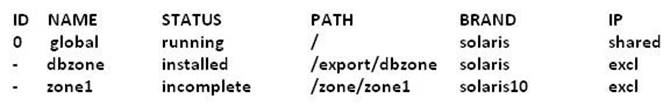
Which task needs to be performed before you can boot zone1?
Answer: C
Explanation: If administrative changes on the system have rendered a zone unusable or inconsistent, it is possible to change the state of an installed zone to incomplete.
Marking a zone incomplete is irreversible. The only action that can be taken on a zone marked incomplete is to uninstall the zone and return it to the configured state.
NEW QUESTION 6
You want to display the IP address assignments of the network interfaces. Which command should you use?
Answer: B
Explanation: 'ipadm show-addr' displays all the configured addresses on the system. Example:
# ipadm show-addr
ADDROBJ TYPE STATE ADDR
lo0/v4 static ok 127.0.0.1/8 lo0/v6 static ok ::1/128
NEW QUESTION 7
You are installing Oracle Solaris 11 on a SPARC-based system by using the Test Installer. Which three statements are true?
Answer: BDE
NEW QUESTION 8
You have a ticket from a new user on the system, indicating that he cannot log in to his account. The information in the ticket gives you both the username and password. The ticket also shows that the account was set up three days ago.
As root, you switch users to this account with the following command: su – newuser
You do not get an error message.
You then run 1s -1a and see the following files:
local1.cshrc local1.login local1.profile .bash_history .bashrc .profile
As root, you grep the /etc/passwd file and the /etc/shadow file for this username, with these results:
/etc/passwd contains newuser:x:60012:10:/home/newuser:/usr/bin/bash
/etc/shadow contains newuser:UP: : : : :10: : As root, what is your next logical step?
Answer: B
Explanation: The content of the /etc/shadow document indicates that the newuser account has no password.
We need to add a password.
The passwd utility is used to update user's authentication token(s). D: Here the user account already exist. There is no need to create it.
When invoked without the -D option, the useradd command creates a new user account using the values specified on the command line plus the default values from the system. Depending on command line options, the useradd command will update system files and may also create the new user's home directory and copy initial files.
NEW QUESTION 9
View the exhibit to inspect the file system configuration on your server.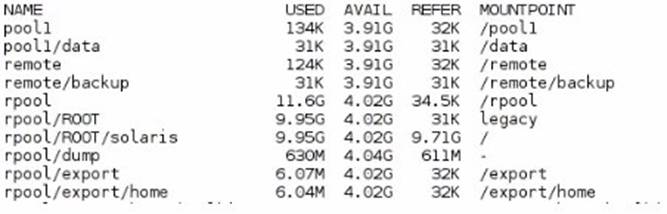
View the Exhibit to inspect the file system configuration on your server.
Your department's backup policy is to perform a full backup to a remote system disk on Saturday.
On Sunday through Friday, you are to perform a differential backup to the same remote system disk:
Following your company policy, which option describes a valid procedure for backing up the /data file system to a remote disk named /remote/backup?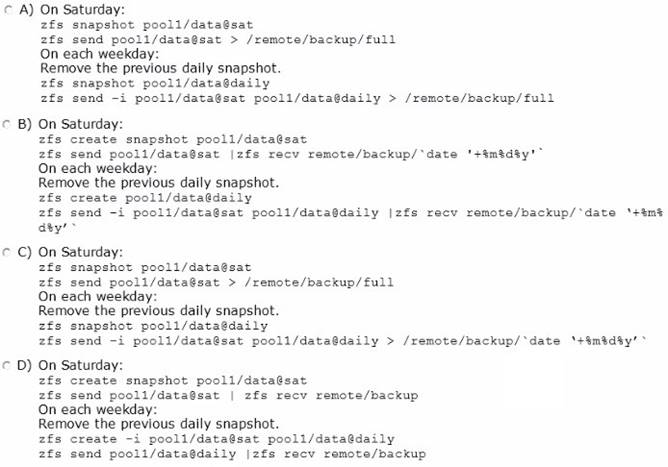
Answer: C
NEW QUESTION 10
Which two capabilities are provided by the OpenBoot PROM?
Answer: BC
Explanation: OpenBoot firmware is executed immediately after you turn on your system. The primary tasks of OpenBoot firmware are to:
* Test and initialize the system hardware (B)
* Determine the hardware configuration
*Boot the operating system from either a mass storage device or from a network (C)
*Provide interactive debugging facilities for testing hardware and software
NEW QUESTION 11
Your server has a ZFS storage pool that is configured as follows:
The server has two spare 146-GB disk drives: c3t5d0 c3t6d0
You need to add more space to the pool1 storage pool. Which command would add more
mirrored storage to the pool1 storage pool?
Answer: A
NEW QUESTION 12
You have Solaris 11 system with a host name of sysA and it uses LDAP as a naming service.
You have created a flash archive of sysA and you want to migrate this system to an Oracle Solaris11 server, Solaris10 branded zone.
The zone Status on the Oracle Solaris 11 server is:
- zone10 incomplete/zone/zone1solaris10exc1
Select the option that will force the non-global zone to prompt you for a host name and name service the first time it is booted.
Answer: C
Explanation: Oracle Solaris 10 branded zones – Oracle Solaris 10 Zones provide an Oracle Solaris 10
environment on Oracle Solaris 11. You can migrate an Oracle Solaris 10 system or zone to a solaris10 zone on an Oracle Solaris 11 system in the following ways:
* Create a zone archive and use the archive to create an s10zone on the Oracle Solaris 11 system.
This option applies in the current scenario.
Example of command to Install the Oracle Solaris 10 non-global zone. s11sysB# zoneadm -z s10zone install -u -a /pond/s10archive/s10.flar
* Detach the zone from the Oracle Solaris 10 system and attach the zone on the Oracle Solaris 11 zone. The zone is halted and detached from its current host. The zonepath is moved to the target host, where it is attached.
Note:
install [-x nodataset] [brand-specific options] A subcommand of the zoneadm.
Install the specified zone on the system. This subcommand automatically attempts to verify first. It refuses to install if the verify step fails.
-u uuid-match
Unique identifier for a zone, as assigned by libuuid(3LIB). If this option is present and the argument is a non-empty string, then the zone matching the UUID is selected instead of the one named by the -z option, if such a zone is present.
NEW QUESTION 13
You are logged in as root to a newly installed Solaris 11 system. You issue the command useradd -d, and then examine the /usr/sadm/defadduser file. This file includes the entry defshell=/bin/sh. Which shell will now be the default for the next account created?
Answer: A
Explanation: Oracle Solaris 11 introduces user environment and command-line argument changes that include the following:
* Shell changes - The default shell, /bin/sh, is now linked to ksh93. The default user shell is the Bourne-again (bash) shell.
* The legacy Bourne shell is available as /usr/sunos/bin/sh.
* The legacy ksh88 is available as /usr/sunos/bin/ksh from the shell/ksh88 package.
* Korn shell compatibility information is available in /usr/share/doc/ksh/COMPATIBILITY.
NEW QUESTION 14
Your server has a ZFS storage pool that is configured as follows:
The server has two spate 140-GB disk drives: c3t5d0 c3t6d0 Which command would add redundancy to the pool1 storage pool?
Answer: A
Explanation: You can convert a non-redundant storage pool into a redundant storage pool by using the zpool attach command.
Note: zpool attach [-f] pool device new_device
Attaches new_device to an existing zpool device. The existing device cannot be part of a raidz configuration. If device is not currently part of a mirrored configuration, device automatically transforms into a two-way mirror of device and new_device. If device is part of a two-way mirror, attaching new_device creates a three-way mirror, and so on. In either case, new_device begins to resilver immediately.
NEW QUESTION 15
You are currently working in both your home directory and the system directory /tmp. You are switch back and forth with full path names. Which pair of cd commands will provide you with a shortcut to switch between these two locations?
Answer: A
Explanation: In the Bourne Again, C, Korn, TC, and Z shells, the tilde (~) is used as a shortcut for specifying your home directory.
cd –
It's the command-line equivalent of the back button (takes you to the previous directory you were in).
Note:
To make certain that you are in your home directory, type the cd (change directory) command. This command moves you to your home (default) directory.
NEW QUESTION 16
You need to migrate a UFS file system named /production_ufs to a ZFS file system named
/production_ufs. The /production_ufs file system cannot be taken down or be out of production during the migration, and the current /production_ufs file system must remain active until the /ptoduction_zfs file system is copied and ready.
Which method allows you to meet both requirements?
1. Copy live data from /production_ufs to /production_zfs while /production_ufs is in use.
2. When the copy is complete, /production_zfs will contain an up-to date copy of
/production_ufs
Answer: E
Explanation: Migrating Data With ZFS Shadow Migration
ZFS shadow migration is a tool you can use to migrate data from an existing file system to a new file system. A shadow file system is created that pulls data from the original source as necessary.
You can use the shadow migration feature to migrate file systems as follows:
* A local or remote ZFS file system to a target ZFS file system
* A local or remote UFS file system to a target ZFS file system
Shadow migration is a process that pulls the data to be migrated:
* Create an empty ZFS file system.
* Set the shadow property on an empty ZFS file system, which is the target (or shadow) file system, to point to the file system to be migrated.
For example:
# zfs create -o shadow=nfs://system/export/home/ufsdata users/home/shadow2
* Data from file system to be migrated is copied over to the shadow file system.
NEW QUESTION 17
Select the packet type that identifies members of the group and sends information to all the network interfaces in that group.
Answer: B
Explanation: IPv6 defines three address types: unicast
Identifies an interface of an individual node.
multicast
Identifies a group of interfaces, usually on different nodes. Packets that are sent to the multicast address go to all members of the multicast group.
anycast
Identifies a group of interfaces, usually on different nodes. Packets that are sent to the anycast address go to the anycast group member node that is physically closest to the sender.
NEW QUESTION 18
You are executing this command in the default shell: sleep 5000 &
The system displays a number. This value is .
Answer: C
Explanation: If a command is terminated by the control operator ‘&’, the shell executes the command asynchronously in a subshell. This is known as executing the command in the background. The shell does not wait for the command to finish, and the return status is 0 (true).
NEW QUESTION 19
Review the ZFS dataset output that is displayed on your system: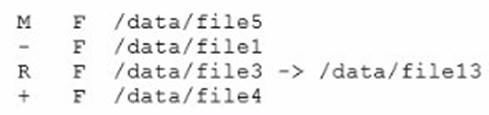
Which four correctly describe the output?
Answer: ACEG
Explanation: A: + Indicates the file/directory was added in the later dataset
C: R Indicates the file/directory was renamed in the later dataset E: - Indicates the file/directory was removed in the later dataset
G: M Indicates the file/directory was modified in the later dataset
Note: Identifying ZFS Snapshot Differences (zfs diff)
You can determine ZFS snapshot differences by using the zfs diff command.
The following table summarizes the file or directory changes that are identified by the zfs diff command.
File or Directory Change Identifier
* File or directory is modified or file or directory link changed M
* File or directory is present in the older snapshot but not in the newer snapshot
—
* File or directory is present in the newer snapshot but not in the older snapshot
+
* File or directory is renamed R
P.S. Surepassexam now are offering 100% pass ensure 1Z0-821 dumps! All 1Z0-821 exam questions have been updated with correct answers: https://www.surepassexam.com/1Z0-821-exam-dumps.html (243 New Questions)