
Cause all that matters here is passing exam with AZ-102 Dumps. Cause all that you need is a high score of AZ-102 Exam Questions. The only one thing you need to do is downloading AZ-102 Exam Dumps free now. We will not let you down with our money-back guarantee.
Check AZ-102 free dumps before getting the full version:
NEW QUESTION 1
DRAG DROP
You create an Azure Migrate project named TestMig in a resource group named test-migration. You need to discover which on-premises virtual machines to assess for migration.
Which three actions should you perform in sequence? To answer, move the appropriate actions from the list of actions to the answer area and arrange them in the correct order.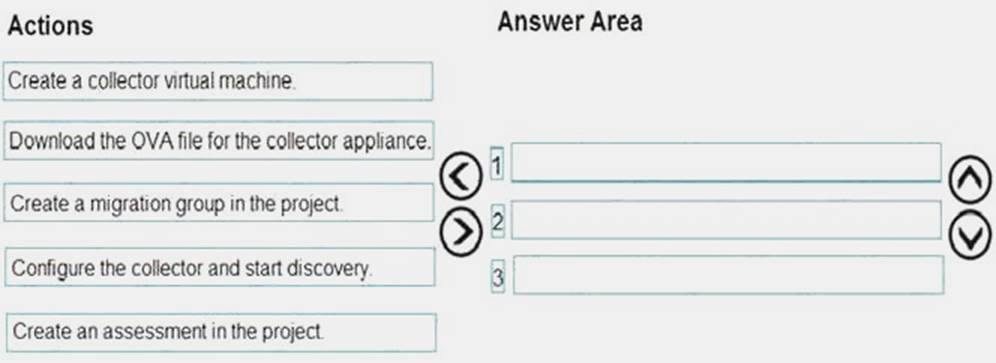
Answer:
Explanation: Step 1: Download the OVA file for the collection appliance
Azure Migrate uses an on-premises VM called the collector appliance, to discover information about your on-premises machines. To create the appliance, you download a setup file in Open Virtualization Appliance (.ova) format, and import it as a VM on your on-premises vCenter Server. Step 2: Create a migration group in the project
For the purposes of assessment, you gather the discovered VMs into groups. For example, you might group VMs that run the same application. For more precise grouping, you can use dependency visualization to view dependencies of a specific machine, or for all machines in a group and refine the group.
Step 3: Create an assessment in the project
After a group is defined, you create an assessment for it. References:
https://docs.microsoft.com/en-us/azure/migrate/migrate-overview
Case Study: 9
Mix Questions Set D (Implement advanced networking)
NEW QUESTION 2
Note: This Questions is part of a series of Questions that present the same scenario. Each questions in the series contains a unique solution that might meet the stated goals. Some questions sets might have more than one correct solution, while others might not have a correct solution.
After you answer a questions in this section, you will NOT be able to return to it. As a result, these questions will not appear in the review screen.
You have an Azure virtual machine named VM1. VM1 was deployed by using a custom Azure Resource Manager template named ARM1.json.
You receive a notification that VM1 will be affected by maintenance. You need to move VM1 to a different host immediately.
Solution: From the Overview blade, you move the virtual machine to a different resource group. Does this meet the goal?
Answer: B
Explanation: You should redeploy the VM.
References: https://docs.microsoft.com/en-us/azure/virtual-machines/windows/redeploy-to-newnode
NEW QUESTION 3
You have an on-premises network that contains a Hyper-V host named Host1. Host1 runs Windows Server 2021 and hosts 10 virtual machines that run Windows Server 2021.
You plan to replicate the virtual machines to Azure by using Azure Site Recovery. You create a Recovery Services vault named ASR1 and a Hyper-V site named Site1. You need to add Host1 to ASR1.
What should you do?
Answer: A
Explanation: Download the Vault registration key. You need this when you install the Provider. The key is valid for five days after you generate it.
Install the Provider on each VMM server. You don't need to explicitly install anything on Hyper-V hosts.
Incorrect Answers:
B, D: Use the Vault Registration Key, not the storage account key. References:
https://docs.microsoft.com/en-us/azure/site-recovery/migrate-tutorial-on-premises-azure
NEW QUESTION 4
Note: This question is part of a series of questions that present the same scenario. Each question in the series contains a unique solution that might meet the stated goals. Some question sets might have more than one correct solution, while others might not have a correct solution.
After you answer a question in this section, you will NOT be able to return to it As a result these questions will not appear in the review screen.
You have an Azure wet) app named Appl. App1 runs in an Azure App Service plan named Plan1. Plan1 is associated to the Free pricing tier.
You discover that App1 stops each day after running continuously for 60 minutes. You need to ensure that App1 can run continuously for the entire day.
Solution: You change the pricing tier of Plan1 to Shared. Does this meet the goal?
Answer: B
Explanation: You should switch to the Basic Tier.
The Free Tier provides 60 CPU minutes / day. This explains why App1 is stops. The Shared Tier provides 240 CPU minutes / day. The Basic tier has no such cap.
References:
https://azure.microsoft.com/en-us/pricing/details/app-service/windows/
NEW QUESTION 5
A web developer creates a web application that you plan to deploy as an Azure web app. Users must enter credentials to access the web application.
You create a new web app named WebAppl1 and deploy the web application to WebApp1. You need to disable anonymous access to WebApp1.
What should you configure?
Answer: B
Explanation: Anonymous access is an authentication method. It allows users to establish an anonymous connection.
References:
https://docs.microsoft.com/en-us/biztalk/core/guidelines-for-resolving-iis-permissions-problems
NEW QUESTION 6
HOT SPOT
You have an Azure Active Directory (Azure AD) tenant.
You need to create a conditional access policy that requires all users to use multi-factor authentication when they access the Azure portal.
Which three settings should you configure? To answer, select the appropriate settings in the answer area.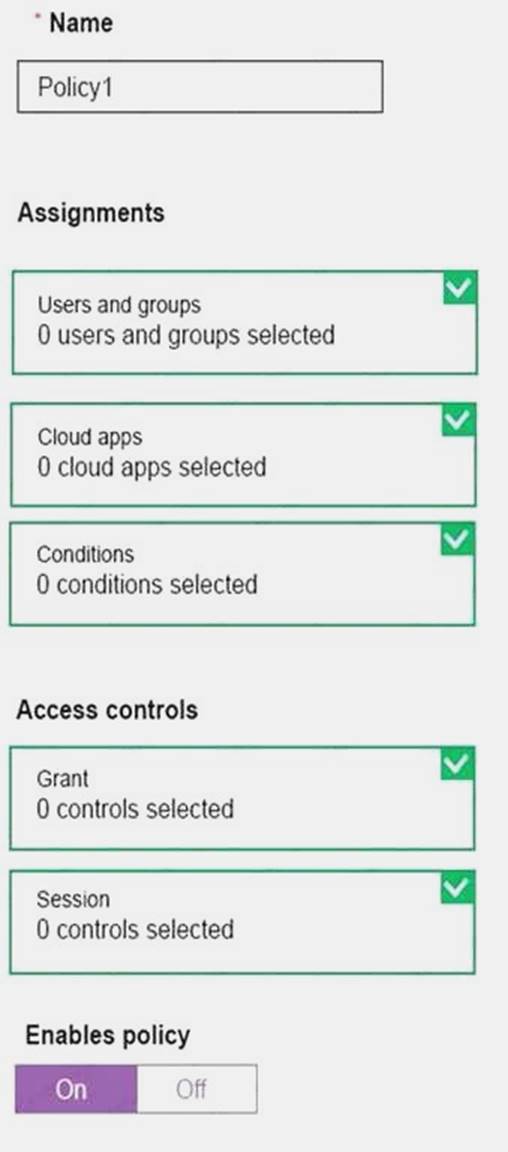
Answer:
Explanation: Box 1: Assignments, Users and Groups
When you configure the sign-in risk policy, you need to set:
The users and groups the policy applies to: Select Individuals and Groups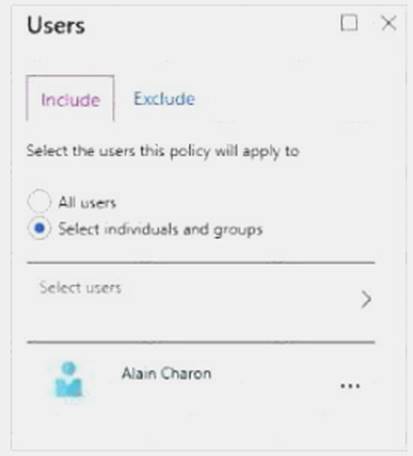
Box 2:
When you configure the sign-in risk policy, you need to set the type of access you want to be enforced.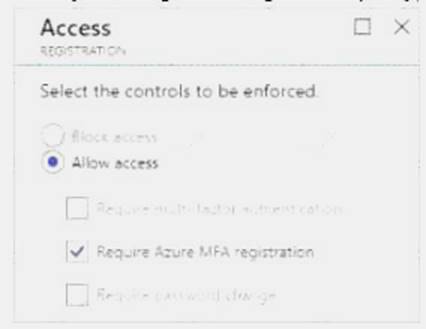
Box 3:
When you configure the sign-in risk policy, you need to set:
The type of access you want to be enforced when your sign-in risk level has been met: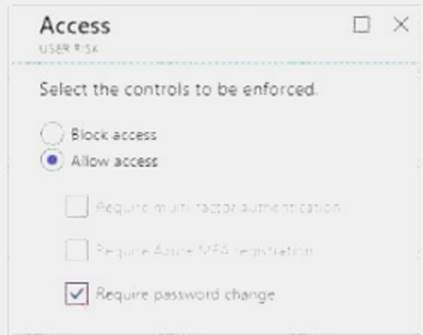
References:
https://docs.microsoft.com/en-us/azure/active-directory/identity-protection/howto-user-risk-policy
NEW QUESTION 7
DRAG DROP
You have an Azure Linux virtual machine that is protected by Azure Backup. One week ago, two files were deleted from the virtual machine.
You need to restore the deleted files to an on-premises computer as quickly as possible.
Which four actions should you perform in sequence? To answer, move the appropriate actions from the list of actions to the answer area and arrange them in the correct order.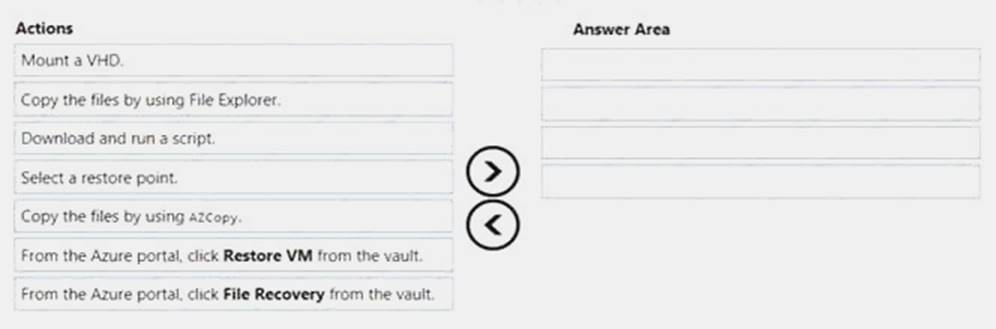
Answer:
Explanation: To restore files or folders from the recovery point, go to the virtual machine and choose the desired recovery point.
Step 0. In the virtual machine's menu, click Backup to open the Backup dashboard. Step 1. In the Backup dashboard menu, click File Recovery.
Step 2. From the Select recovery point drop-down menu, select the recovery point that holds the files you want. By default, the latest recovery point is already selected.
Step 3: To download the software used to copy files from the recovery point, click Download Executable (for Windows Azure VM) or Download Script (for Linux Azure VM, a python script is generated).
Step 4: Copy the files by using AzCopy
AzCopy is a command-line utility designed for copying data to/from Microsoft Azure Blob, File, and Table storage, using simple commands designed for optimal performance. You can copy data between a file system and a storage account, or between storage accounts.
References:
https://docs.microsoft.com/en-us/azure/backup/backup-azure-restore-files-from-vm https://docs.microsoft.com/en-us/azure/storage/common/storage-use-azcopy
NEW QUESTION 8
DRAG DROP
You have an Azure Active Directory (Azure AD) tenant that has the initial domain name. You have a domain name of contoso.com registered at a third-party registrar.
You need to ensure that you can create Azure AD users that have names containing a suffix of
@contoso.com.
Which three actions should you perform in sequence? To answer, move the appropriate cmdlets from the list of cmdlets to the answer area and arrange them in the correct order.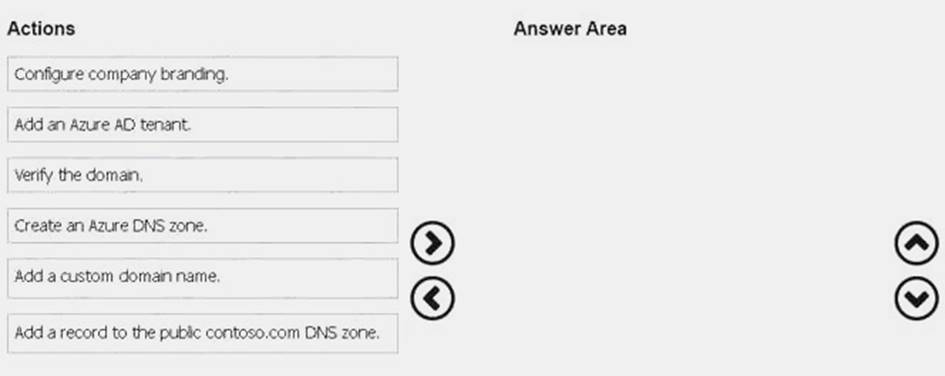
Answer:
Explanation: The process is simple:
Add the custom domain name to your directory
Add a DNS entry for the domain name at the domain name registrar Verify the custom domain name in Azure AD
References: https://docs.microsoft.com/en-us/azure/dns/dns-web-sites-custom-domain
NEW QUESTION 9
You have an Azure Active Directory (Azure AD) tenant named Tenant1 and an Azure subscription named You enable Azure AD Privileged Identity Management.
You need to secure the members of the Lab Creator role. The solution must ensure that the lab creators request access when they create labs.
What should you do first?
Answer: A
Explanation: As a Privileged Role Administrator you can: Enable approval for specific roles
Specify approver users and/or groups to approve requests View request and approval history for all privileged roles References:
https://docs.microsoft.com/en-us/azure/active-directory/privileged-identity-management/pimconfigure
NEW QUESTION 10
You are the global administrator for an Azure Active Directory (Azure AD) tenant named adatum.com.
You need to enable two-step verification for Azure users. What should you do?
Answer: B
Explanation: References:
https://docs.microsoft.com/en-us/azure/active-directory/authentication/howto-mfa-mfasettings
NEW QUESTION 11
You have two subscriptions named Subscription1 and Subscription2. Each subscription is associated to a different Azure AD tenant.
Subscription1 contains a virtual network named VNet1.VNet1 contains an Azure virtual machine named VM1 and has an IP address space of 10.0.0.0/16.
Subscription2 contains a virtual network named VNet2. VNet2 contains an Azure virtual machine named VM2 and has an IP address space of 10.10.0.0/24.
You need to connect VNet1 to VNet2. What should you do first?
Answer: C
Explanation: The virtual networks can be in the same or different regions, and from the same or different subscriptions. When connecting VNets from different subscriptions, the subscriptions do not need to
be associated with the same Active Directory tenant.
Configuring a VNet-to-VNet connection is a good way to easily connect VNets. Connecting a virtual network to another virtual network using the VNet-to-VNet connection type (VNet2VNet) is similar to creating a Site-to-Site IPsec connection to an on-premises location. Both connectivity types use a VPN gateway to provide a secure tunnel using IPsec/IKE, and both function the same way when communicating.
The local network gateway for each VNet treats the other VNet as a local site. This lets you specify additional address space for the local network gateway in order to route traffic.
References: https://docs.microsoft.com/en-us/azure/vpn-gateway/vpn-gateway-howto-vnet-vnetresource- manager-portal
NEW QUESTION 12
You are building a custom Azure function app to connect to Azure Event Grid.
You need to ensure that resources are allocated dynamically to the function app. Billing must be based on the executions of the app.
What should you configure when you create the function app?
Answer: A
Explanation: Azure Functions runs in two different modes: Consumption plan and Azure App Service plan. The Consumption plan automatically allocates compute power when your code is running. Your app is scaled out when needed to handle load, and scaled down when code is not running.
Incorrect Answers:
B: When you run in an App Service plan, you must manage the scaling of your function app. References:
https://docs.microsoft.com/en-us/azure/azure-functions/functions-create-first-azure-function
NEW QUESTION 13
Your company registers a domain name of contoso.com.
You create an Azure DNS named contoso.com and then you add an A record to the zone for a host named www that has an IP address of 131.107.1.10.
You discover that Internet hosts are unable to resolve www.contoso.com to the 131.107.1.10 IP address.
You need to resolve the name resolution issue.
Solution: You modify the SOA record in the contoso.com zone Does this meet the goal?
Answer: B
Explanation: Modify the NS record, not the SOA record.
Note: The SOA record stores information about the name of the server that supplied the data for the zone; the administrator of the zone; the current version of the data file; the number of seconds a secondary name server should wait before checking for updates; the number of seconds a secondary name server should wait before retrying a failed zone transfer; the maximum number of seconds that a secondary name server can use data before it must either be refreshed or expire; and a default number of seconds for the time-to-live file on resource records.
References: https://searchnetworking.techtarget.com/definition/start-of-authority-record
NEW QUESTION 14
You need to meet the user requirement for Admin1. What should you do?
Answer: A
Explanation: Change the Service administrator for an Azure subscription Sign in to Account Center as the Account administrator. Select a subscription.
On the right side, select Edit subscription details.
Scenario: Designate a new user named Admin1 as the service administrator of the Azure subscription.
References: https://docs.microsoft.com/en-us/azure/billing/billing-add-change-azure-subscriptionadministrator
NEW QUESTION 15
SIMULATION
Click to expand each objective. To connect to the Azure portal, type https://portal.azure.com in the browser address bar.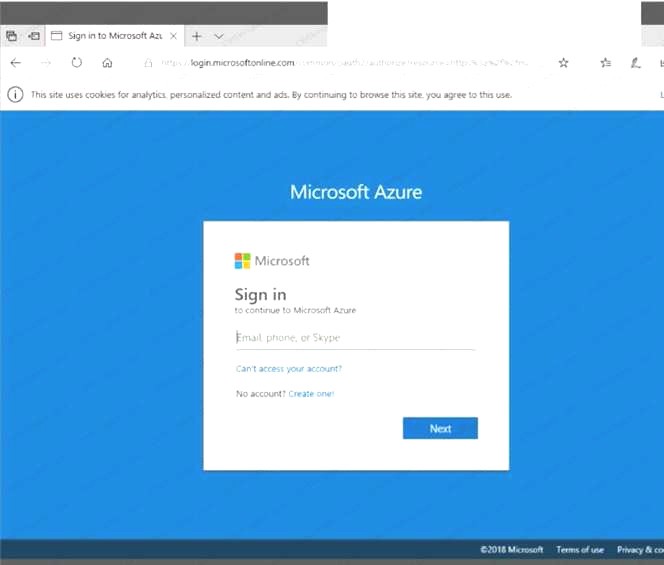
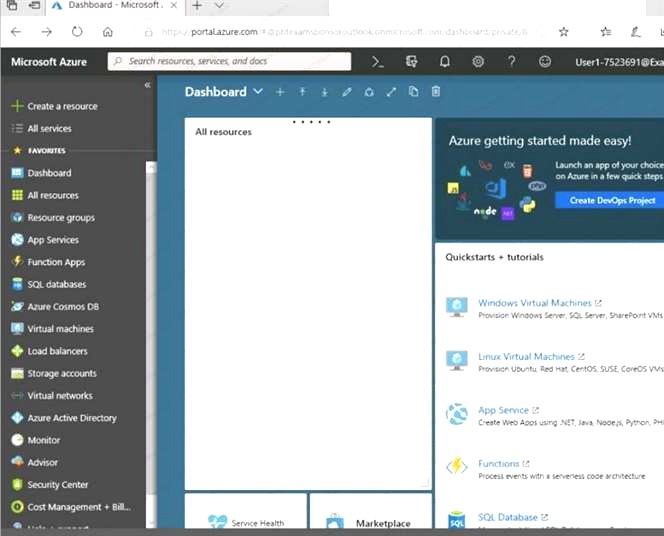

When you are finished performing all the tasks, click the ‘Next’ button.
Note that you cannot return to the lab once you click the ‘Next’ button. Scoring occur in the background while you complete the rest of the exam.
Overview
The following section of the exam is a lab. In this section, you will perform a set of tasks in a live environment. While most functionality will be available to you as it would be in a live environment, some functionality (e.g., copy and paste, ability to navigate to external websites) will not be possible by design. Scoring is based on the outcome of performing the tasks stated in the lab. In other words, it doesn’t matter how you accomplish the task, if you successfully perform it, you will earn credit for that task.
Labs are not timed separately, and this exam may have more than one lab that you must complete. You can use as much time as you would like to complete each lab. But, you should manage your time appropriately to ensure that you are able to complete the lab(s) and all other sections of the exam in the time provided.
Please note that once you submit your work by clicking the Next button within a lab, you will NOT be able to return to the lab.
To start the lab
You may start the lab by clicking the Next button.
You need to allow RDP connections over TCP port 3389 to VM1 from the internet. The solution must prevent connections from the Internet over all other TCP ports.
What should you do from the Azure portal?
Answer:
Explanation: Step 1: Create a new network security group Step 2: Select your new network security group.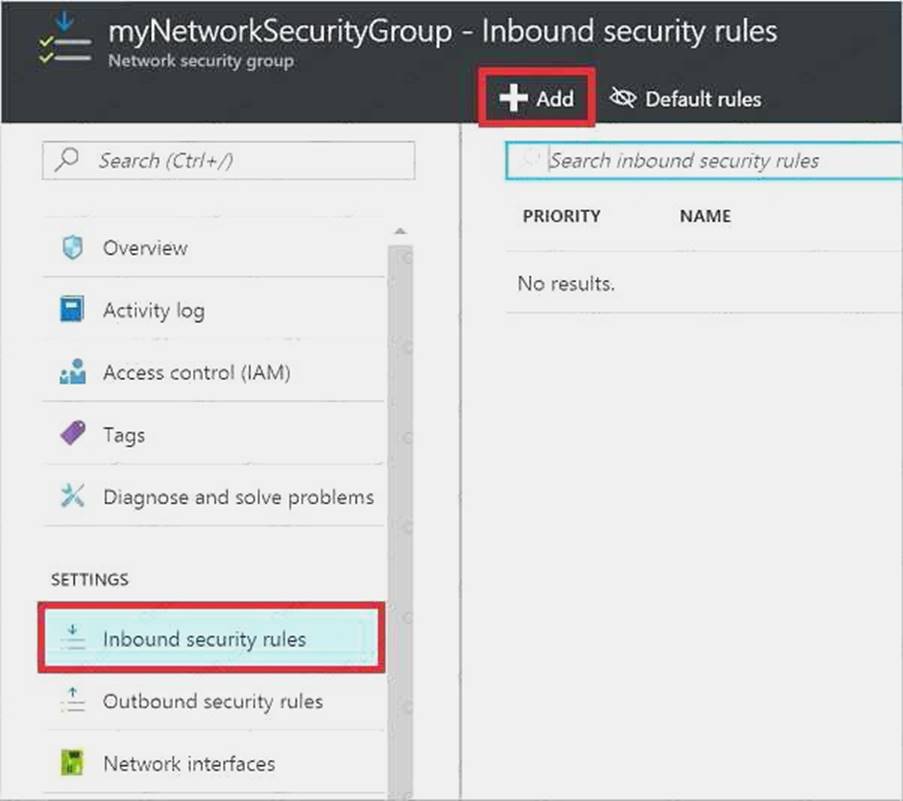
Step 3: Select Inbound security rules, . Under Add inbound security rule, enter the following Destination: Select Network security group, and then select the security group you created previously.
Destination port ranges: 3389 Protocol: Select TCP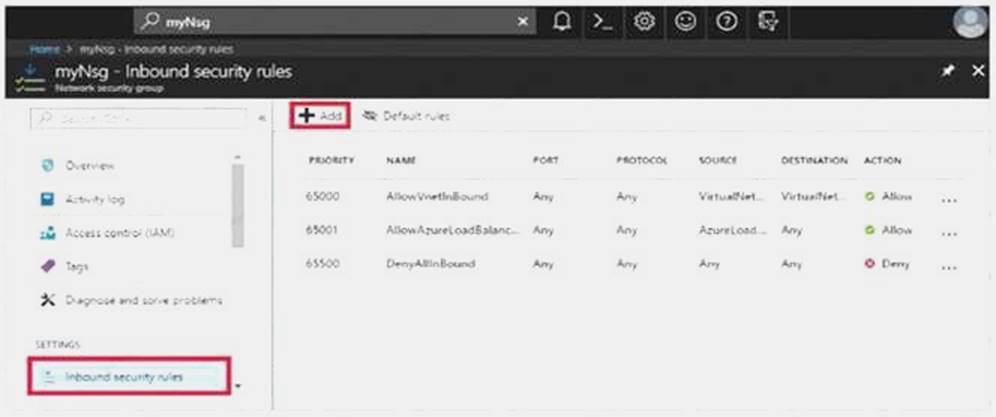
References: https://docs.microsoft.com/en-us/azure/virtual-network/tutorial-filter-network-traffic
NEW QUESTION 16
SIMULATION
Click to expand each objective. To connect to the Azure portal, type https://portal.azure.com in the browser address bar.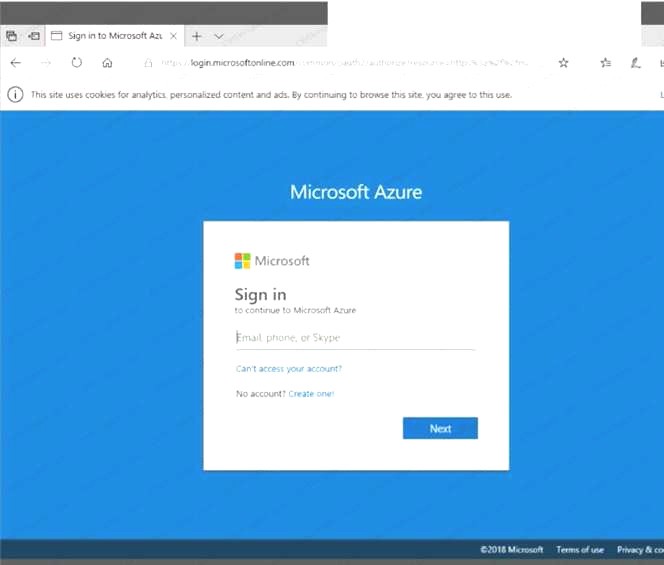
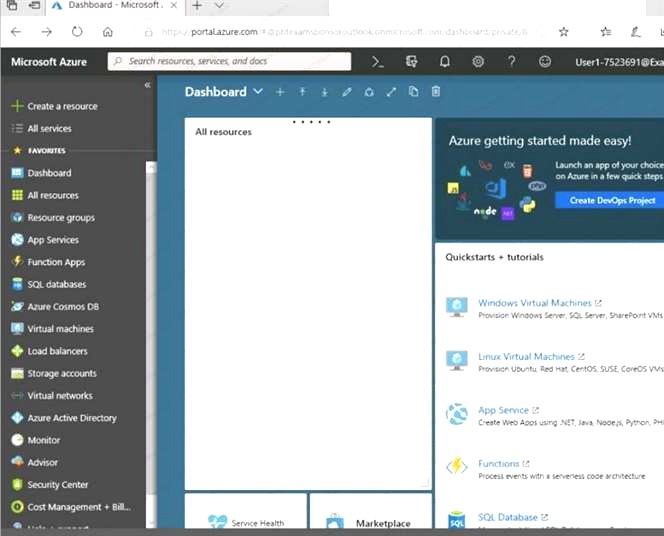
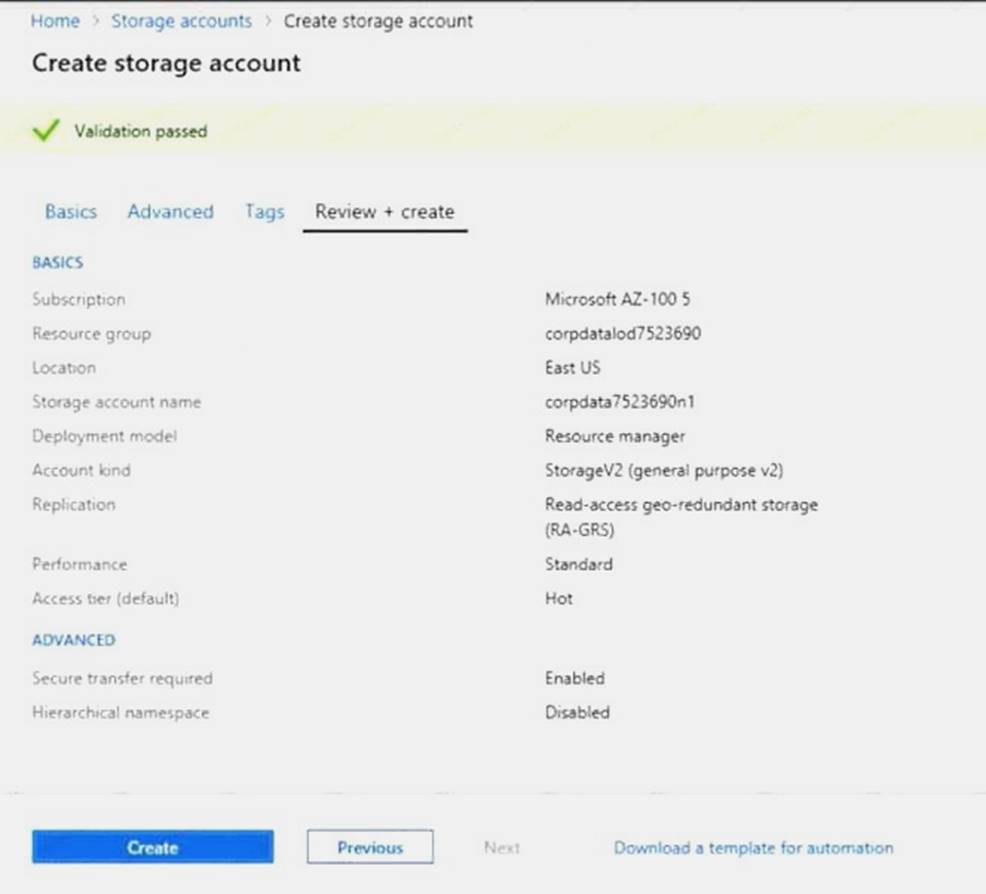
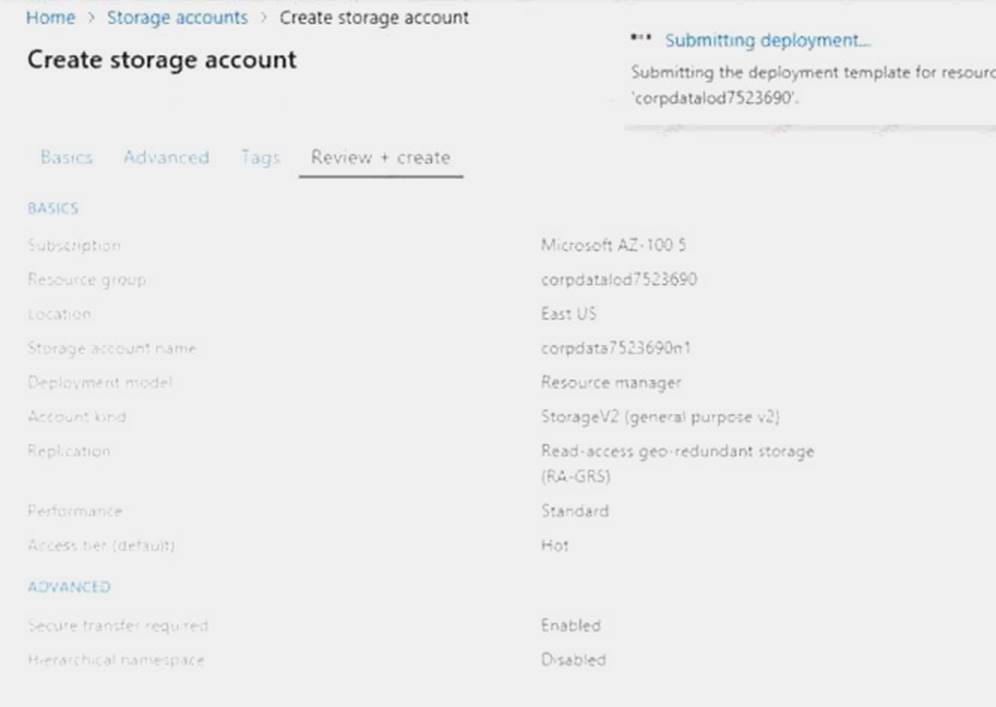
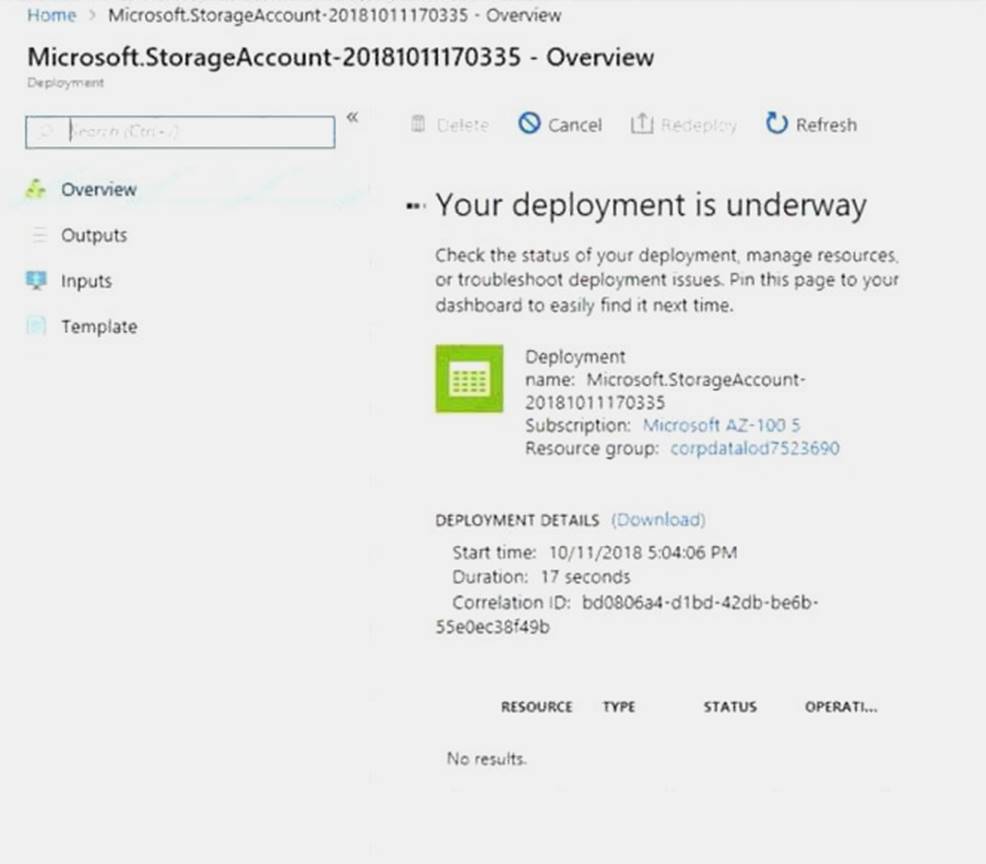
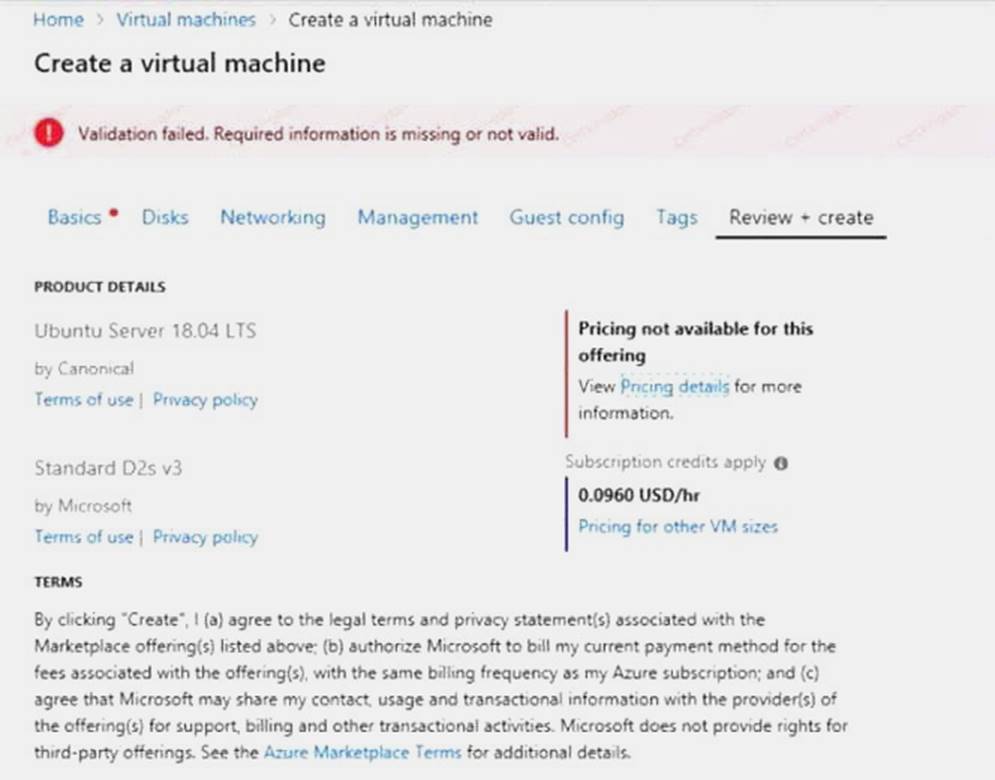
When you are finished performing all the tasks, click the ‘Next’ button.
Note that you cannot return to the lab once you click the ‘Next’ button. Scoring occur in the background while you complete the rest of the exam.
Overview
The following section of the exam is a lab. In this section, you will perform a set of tasks in a live environment. While most functionality will be available to you as it would be in a live environment, some functionality (e.g., copy and paste, ability to navigate to external websites) will not be possible by design. Scoring is based on the outcome of performing the tasks stated in the lab. In other words, it doesn’t matter how you accomplish the task, if you successfully perform it, you will earn credit for that task.
Labs are not timed separately, and this exam may have more than one lab that you must complete. You can use as much time as you would like to complete each lab. But, you should manage your time appropriately to ensure that you are able to complete the lab(s) and all other sections of the exam in the time provided.
Please note that once you submit your work by clicking the Next button within a lab, you will NOT be able to return to the lab.
To start the lab
You may start the lab by clicking the Next button.
You plan to move backup files and documents from an on-premises Windows file server to Azure Storage. The backup files will be stored as blobs.
You need to create a storage account named corpdata7523690n2. The solution must meet the following requirements:
Ensure that the documents are accessible via drive mappings from Azure virtual machines that run Windows Server 2021.
Provide the highest possible redundancy for the documents. Minimize storage access costs.
What should you do from the Azure portal?
Answer:
Explanation: Step 1: In the Azure portal, click All services. In the list of resources, type Storage Accounts. As you begin typing, the list filters based on your input. Select Storage Accounts.
Step 2: On the Storage Accounts window that appears, choose Add. Step 3: Select the subscription in which to create the storage account.
Step 4: Under the Resource group field, select Create New. Create a new Resource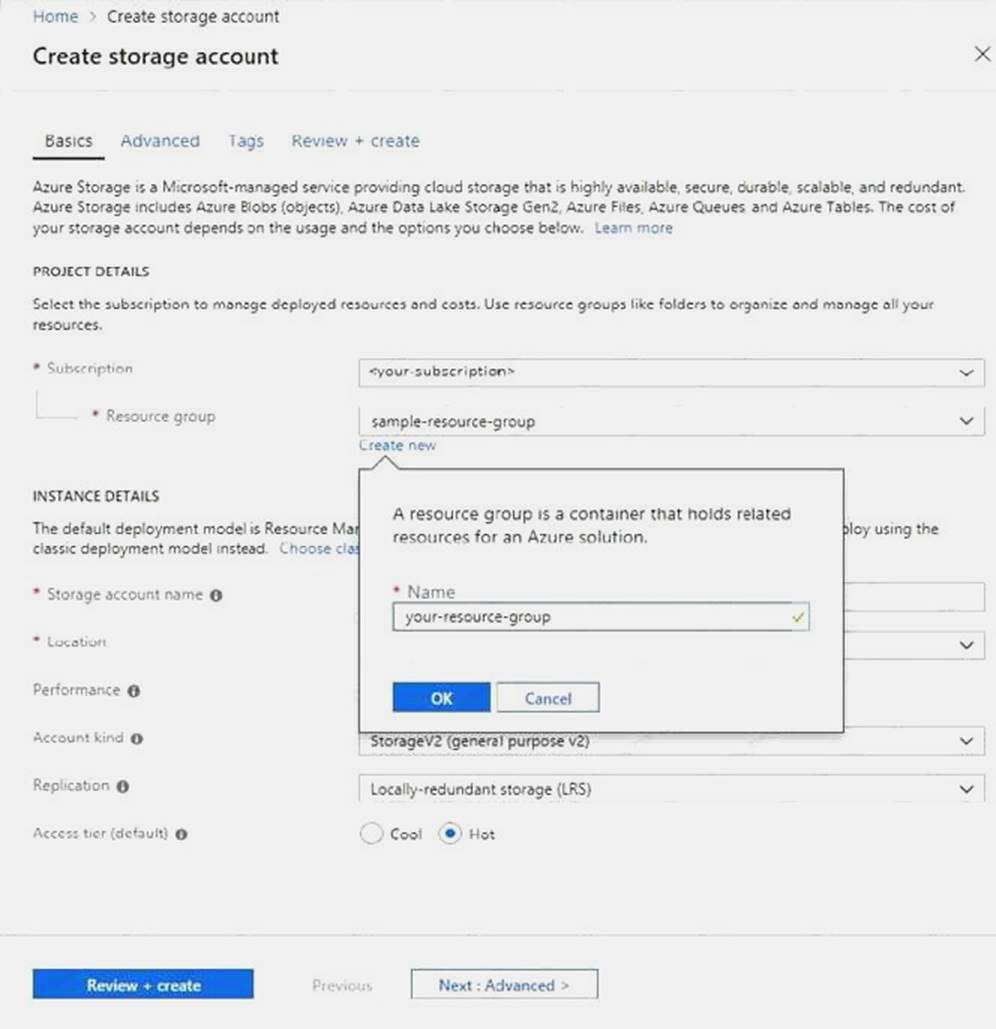
Step 5: Enter a name for your storage account: corpdata7523690n2
Step 6: For Account kind select: General-purpose v2 accounts (recommended for most scenarios) General-purpose v2 accounts is recommended for most scenarios. . General-purpose v2 accounts deliver the lowest per-gigabyte capacity prices for Azure Storage, as well as industry-competitive transaction prices.
Step 7: For replication select: Read-access geo-redundant storage (RA-GRS)
Read-access geo-redundant storage (RA-GRS) maximizes availability for your storage account. RA-GRS provides read-only access to the data in the secondary location, in addition to geo-replication across
two regions.
References:
https://docs.microsoft.com/en-us/azure/storage/common/storage-quickstart-create-account https://docs.microsoft.com/en-us/azure/storage/common/storage-account-overview
NEW QUESTION 17
You create a new replication policy in Azure for the physical servers. You successfully complete the following actions:
Create and configure a Recovery Services vault.
Ensure Internet connectivity.
Ensure that the required URLs are reachable.
Ensure that the host server requirements are met.
Ensure that the servers marked for replication comply with the requirements of the Azure virtual machines.
You need to replicate the on-premises servers to Azure.
Which four actions should you perform in sequence? To answer, move the appropriate actions from the list of actions to the answer area and arrange them in the correct order.
NOTE: More than one order of answer choices is correct. You will receive credit for any of the correct orders you select.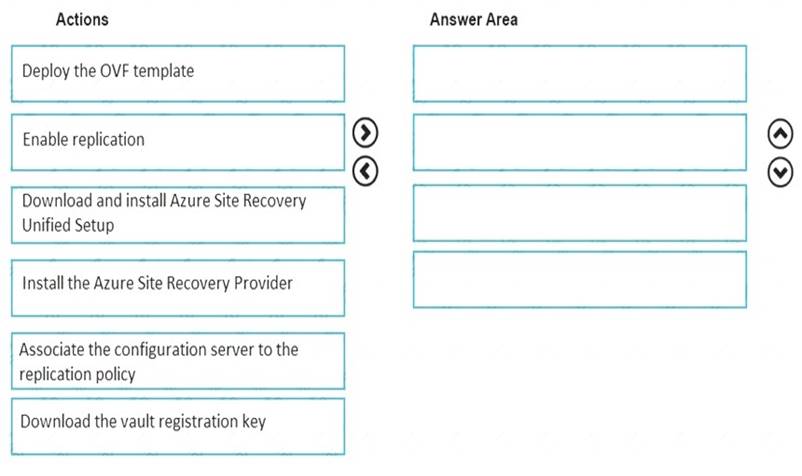
Answer:
Explanation: Step 2: Deploy the OVF template Set up the source environment.
Download the OVF template for the configuration server, and import the template in VMware.
Note: Open Virtualization Format (OVF) template is an industry standard software distribution model for virtual machine templates. Starting January 2021, configuration server for the VMware to Azure scenario will be available to all our customers as an OVF template.
Step 3: Associate the configuration server to the replication policy Associate the replication policy with your on-premises configuration server. Step 4: Enable replication
References:
https://docs.microsoft.com/en-us/azure/site-recovery/vmware-azure-set-up-replication
NEW QUESTION 18
HOT SPOT
You have an Azure subscription named Subscription1. Subscription1 contains the resources in the following table.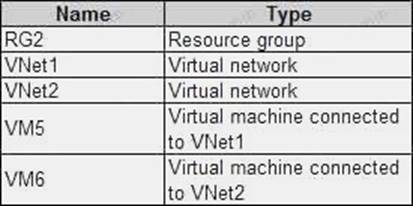
In Azure, you create a private DNS zone named adatum.com. You set the registration virtual network to VNet2. The adatum.com zone is configured as shown in the following exhibit.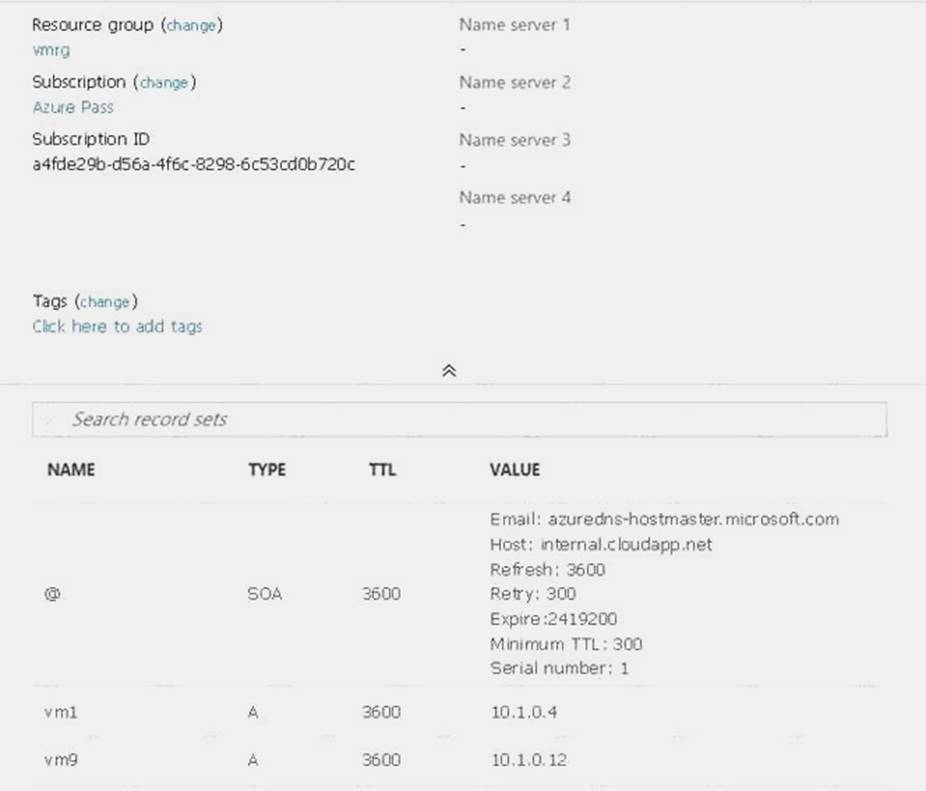
For each of the following statements, select Yes if the statement is true. Otherwise, select No. NOTE: Each correct selection is worth one point.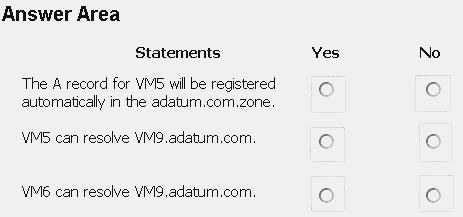
Answer:
Explanation: Box 1: No
Azure DNS provides automatic registration of virtual machines from a single virtual network that's linked to a private zone as a registration virtual network. VM5 does not belong to the registration virtual network though.
Box 2: No
Forward DNS resolution is supported across virtual networks that are linked to the private zone as resolution virtual networks. VM5 does belong to a resolution virtual network.
Box 3: Yes
VM6 belongs to registration virtual network, and an A (Host) record exists for VM9 in the DNS zone. By default, registration virtual networks also act as resolution virtual networks, in the sense that DNS resolution against the zone works from any of the virtual machines within the registration virtual network.
References: https://docs.microsoft.com/en-us/azure/dns/private-dns-overview
NEW QUESTION 19
SIMULATION
Click to expand each objective. To connect to the Azure portal, type https://portal.azure.com in the browser address bar.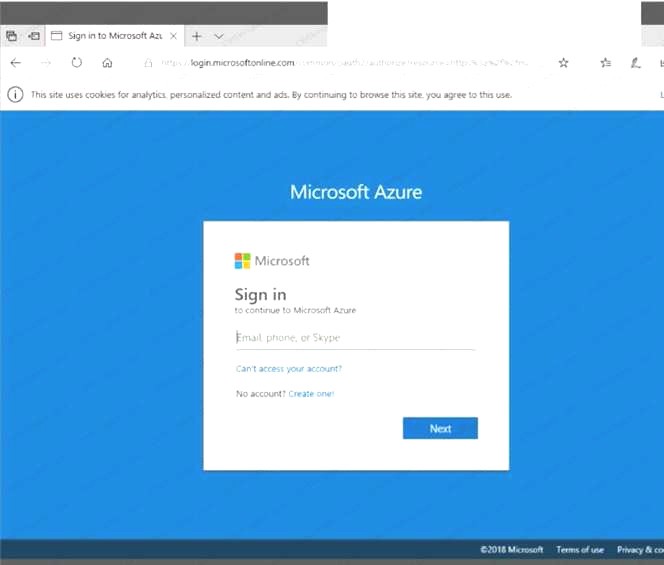
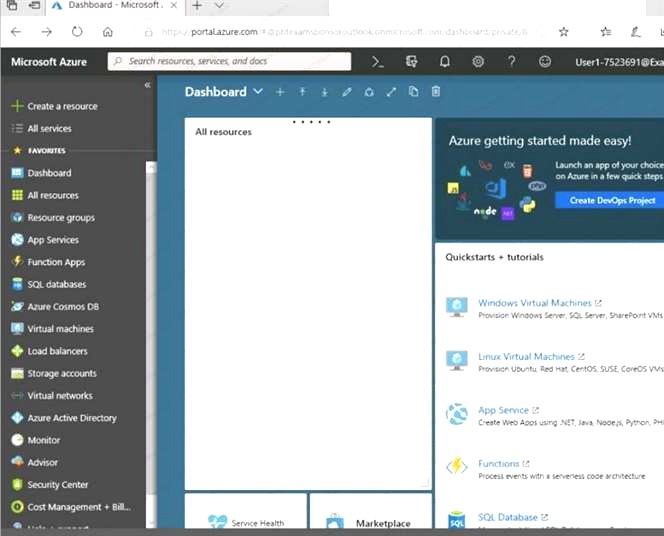

When you are finished performing all the tasks, click the ‘Next’ button.
Note that you cannot return to the lab once you click the ‘Next’ button. Scoring occur in the background while you complete the rest of the exam.
Overview
The following section of the exam is a lab. In this section, you will perform a set of tasks in a live environment. While most functionality will be available to you as it would be in a live environment, some functionality (e.g., copy and paste, ability to navigate to external websites) will not be possible by design. Scoring is based on the outcome of performing the tasks stated in the lab. In other words, it doesn’t matter how you accomplish the task, if you successfully perform it, you will earn credit for that task.
Labs are not timed separately, and this exam may have more than one lab that you must complete. You can use as much time as you would like to complete each lab. But, you should manage your time appropriately to ensure that you are able to complete the lab(s) and all other sections of the exam in the time provided.
Please note that once you submit your work by clicking the Next button within a lab, you will NOT be able to return to the lab.
To start the lab
You may start the lab by clicking the Next button.
You plan to protect on-premises virtual machines and Azure virtual machines by using Azure Backup. You need to prepare the backup infrastructure in Azure. The solution must minimize the cost of storing the backups in Azure.
What should you do from the Azure portal?
Answer:
Explanation: First, create Recovery Services vault.
Step 1: On the left-hand menu, select All services and in the services list, type Recovery Services. As you type, the list of resources filters. When you see Recovery Services vaults in the list, select it to open the Recovery Services vaults menu.
Step 2: In the Recovery Services vaults menu, click Add to open the Recovery Services vault menu.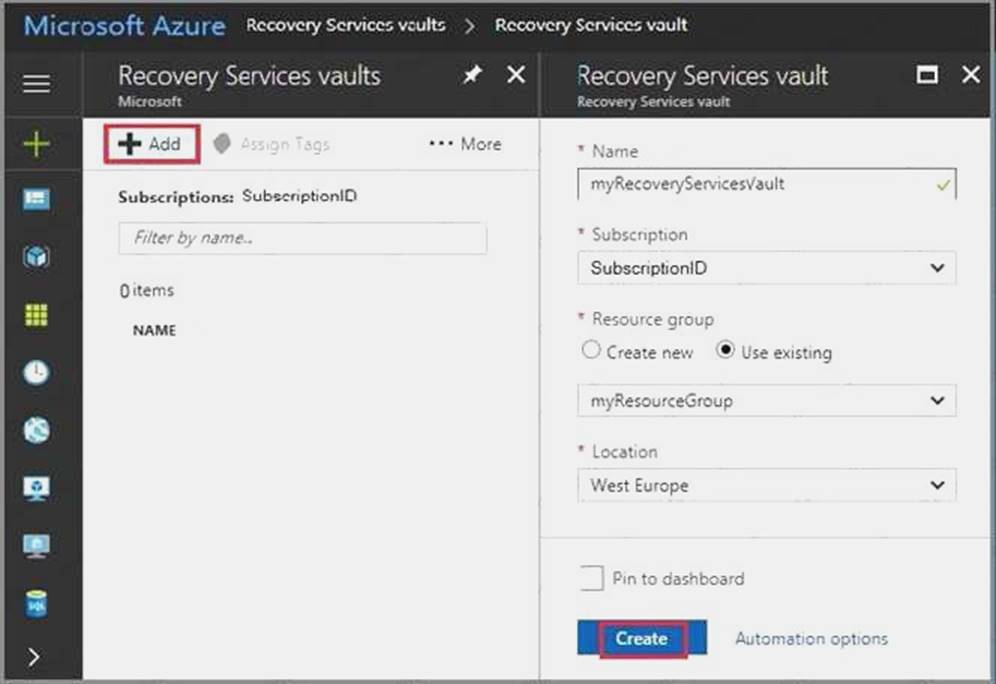
Step 3: In the Recovery Services vault menu, for example, Type myRecoveryServicesVault in Name.
The current subscription ID appears in Subscription. If you have additional subscriptions, you could choose another subscription for the new vault.
For Resource group select Use existing and choose myResourceGroup. If myResourceGroup doesn't exist, select Create new and type myResourceGroup.
From the Location drop-down menu, choose West Europe. Click Create to create your Recovery Services vault.
References: https://docs.microsoft.com/en-us/azure/backup/tutorial-backup-vm-at-scale
NEW QUESTION 20
You are configuring Azure Active Directory (AD) Privileged Identity Management.
You need to provide a user named Admm1 with read access to a resource group named RG1 for only one month.
The user role must be assigned immediately. What should you do?
Answer: B
Explanation: Azure AD Privileged Identity Management introduces the concept of an eligible admin. Eligible admins should be users that need privileged access now and then, but not all-day, every day. The role is inactive until the user needs access, then they complete an activation process and become an active admin for a predetermined amount of time.
References:
https://docs.microsoft.com/en-us/azure/active-directory/privileged-identity-management/pimconfigure
P.S. Easily pass AZ-102 Exam with 195 Q&As Certleader Dumps & pdf Version, Welcome to Download the Newest Certleader AZ-102 Dumps: https://www.certleader.com/AZ-102-dumps.html (195 New Questions)