
Act now and download your today! Do not waste time for the worthless tutorials. Download with real questions and answers and begin to learn with a classic professional.
Microsoft AZ-103 Free Dumps Questions Online, Read and Test Now.
NEW QUESTION 1
HOTSPOT
You have an Azure subscription named Subscription1. Subscription1 contains the virtual networks in the following table.
Subscription1 contains the virtual machines in the following table:
The firewalls on all the virtual machines are configured to allow all ICMP traffic. You add the peerings in the following table.
For each of the following statements, select Yest if the statement is true. Otherwise, select No.
NOTE: Each correct selection is worth one point.
Answer:
Explanation: Box 1: Yes
Vnet1 and Vnet3 are peers. Box 2: Yes
Vnet2 and Vnet3 are peers. Box 3: No
Peering connections are non-transitive.
References: https://docs.microsoft.com/en-us/azure/architecture/reference-architectures/hybrid- networking/hub-spoke
NEW QUESTION 2
You have an Azure subscription that contains the resources in the following table.
VM1 and VM2 are deployed from the same template and host line-of-business applications accessed
by using Remote Desktop. You configure the network security group (NSG) shown in the exhibit. (Click the Exhibit button.)
You need to prevent users of VM1 and VM2 from accessing websites on the Internet. What should you do?
Answer: D
Explanation: You can associate or dissociate a network security group from a network interface or subnet.
The NSG has the appropriate rule to block users from accessing the Internet. We just need to associate it with Subnet1.
References: https://docs.microsoft.com/en-us/azure/virtual-network/manage-network-security-group
NEW QUESTION 3
You have an Azure App Service plan that hosts an Azure App Service named App1. You configure one production slot and four staging slots for App1.
You need to allocate 10 percent of the traffic to each staging slot and 60 percent of the traffic to the production slot.
What should you add to Appl1?
Answer: D
Explanation: Besides swapping, deployment slots offer another killer feature: testing in production. Just like the name suggests, using this, you can actually test in production. This means that you can route a specific percentage of user traffic to one or more of your deployment slots.
Example:
References:
https://stackify.com/azure-deployment-slots/
NEW QUESTION 4
You have a Basic App Service plan named ASP1 that hosts an Azure App Service named App1. You need to configure a custom domain and enable backups for App1.
What should you do first?
Answer: A
NEW QUESTION 5
Note: This question is part of a series of questions that present the same scenario. Each question in the series contains a unique solution that might meet the stated goals. Some question sets might have more than one correct solution, while others might not have a correct solution.
After you answer a question in this section, you will NOT be able to return to it As a result these questions will not appear in the review screen.
You have an Azure wet) app named Appl. App1 runs in an Azure App Service plan named Plan1. Plan1 is associated to the Free pricing tier.
You discover that App1 stops each day after running continuously for 60 minutes. You need to ensure that App1 can run continuously for the entire day.
Solution: You change the pricing tier of Plan1 to Shared. Does this meet the goal?
Answer: A
Explanation: You should switch to the Basic Tier.
The Free Tier provides 60 CPU minutes / day. This explains why App1 is stops. The Shared Tier provides 240 CPU minutes / day. The Basic tier has no such cap.
References:
https://azure.microsoft.com/en-us/pricing/details/app-service/windows/
NEW QUESTION 6
HOTSPOT
You have a virtual network named VNet1 that has the configuration shown in the following exhibit.
Use the drop-down menus to select the answer choice that completes each statement based on the
information presented in the graphic.
NOTE: Each correct selection is worth one point.
Answer:
Explanation: Box 1: add a subnet
Your IaaS virtual machines (VMs) and PaaS role instances in a virtual network automatically receive a private IP address from a range that you specify, based on the subnet they are connected to. We need to add the 192.168.1.0/24 subnet.
Box 2: add a network interface
The 10.2.1.0/24 network exists. We need to add a network interface.
References: https://docs.microsoft.com/en-us/azure/virtual-network/virtual-networks-static-private-ip- arm-pportal
NEW QUESTION 7
DRAG DROP
You have an Azure subscription that contains an Azure file share.
You have an on-premises server named Server1 that runs Windows Server 2021. You plan to set up Azure File Sync between Server1 and the Azure file share.
You need to prepare the subscription for the planned Azure File Sync.
Which two actions should you perform in the Azure subscription? To answer, drag the appropriate actions to the correct targets. Each action may be used once, more than once, or not at all. You may need to drag the split bar between panes or scroll to view content.
Answer:
Explanation: First action: Create a Storage Sync Service
The deployment of Azure File Sync starts with placing a Storage Sync Service resource into a resource group of your selected subscription.
Second action: Run Server Registration
Registering your Windows Server with a Storage Sync Service establishes a trust relationship between your server (or cluster) and the Storage Sync Service. A server can only be registered to one Storage Sync Service and can sync with other servers and Azure file shares associated with the same Storage Sync Service.
The Server Registration UI should open automatically after installation of the Azure File Sync agent.
Incorrect Answers:
Not Install the Azure File Sync agent: The Azure File Sync agent is a downloadable package that enables Windows Server to be synced with an Azure file share.
NEW QUESTION 8
Note: This question is part of a series of questions that present the same scenario. Each question in the series contains a unique solution that might meet the stated goals. Some question sets might have more than one correct solution, while others might not have a correct solution.
After you answer a question in this section, you will NOT be able to return to it. As a result, these questions will not appear in the review screen.
You have an Azure web app named Appl. App1 runs in an Azure App Service plan named Plan1. Plan1 is associated to the Free pricing tier.
You discover that App1 stops each day after running continuously for 60 minutes. You need to ensure that App1 can run continuously for the entire day.
Solution: You change the pricing tier of Plan1 to Basic. Does this meet the goal?
Answer: B
Explanation: The Free Tier provides 60 CPU minutes / day. This explains why App1 is stops. The Basic tier has no such cap.
References:
https://azure.microsoft.com/en-us/pricing/details/app-service/windows/
NEW QUESTION 9
Overview
The following section of the exam is a lab. In this section, you will perform a set of tasks in a live environment. While most functionality will be available to you as it would be in a live environment, some functionality (e.g., copy and paste, ability to navigate to external websites) will not be possible by design.
Scoring is based on the outcome of performing the tasks stated in the lab. In other words, it doesn’t matter how you accomplish the task, if you successfully perform it, you will earn credit for that task.
Labs are not timed separately, and this exam may have more than one lab that you must complete. You can use as much time as you would like to complete each lab. But, you should manage your time appropriately to ensure that you are able to complete the lab(s) and all other sections of the exam in the time provided.
Please note that once you submit your work by clicking the Next button within a lab, you will NOT be able to return to the lab.
To start the lab
You may start the lab by clicking the Next button.
You plan to prevent users from accidentally deleting blob data from Azure.
You need to ensure that administrators can recover any blob data that is deleted accidentally from the storagelod8095859 storage account for 14 days after the deletion occurred.
What should you do from the Azure portal?
Answer:
Explanation: Answer:
See explanation below.
Task A: Create a Recovery Services vault (if a vault already exists skip this task, go to Task B below) A1. From Azure Portal, On the Hub menu, click All services and in the list of resources, type Recovery Services and click Recovery Services vaults.
If there are recovery services vaults in the subscription, the vaults are listed. A2. On the Recovery Services vaults menu, click Add.
A3. The Recovery Services vault blade opens, prompting you to provide a Name, Subscription, Resource group, and Location
Task B. Create a backup goal
B1. On the Recovery Services vault blade (for the vault you just created), in the Getting Started section, click Backup, then on the Getting Started with Backup blade, select Backup goal.
The Backup Goal blade opens. If the Recovery Services vault has been previously configured, then
the Backup Goal blades opens when you click Backup on the Recovery Services vault blade. B2. From the Where is your workload running? drop-down menu, select Azure.
B3. From the What do you want to backup? menu, select Blob Storage, and click OK.
B4. Finish the Wizard.
Task C. create a backup schedule
C1. Open the Microsoft Azure Backup agent. You can find it by searching your machine for Microsoft Azure Backup.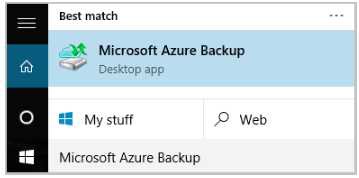
C2. In the Backup agent's Actions pane, click Schedule Backup to launch the Schedule Backup Wizard.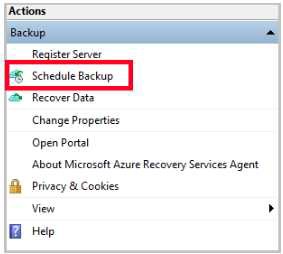
C3. On the Getting started page of the Schedule Backup Wizard, click Next.
C4. On the Select Items to Backup page, click Add Items. The Select Items dialog opens.
C5. Select Blob Storage you want to protect, and then click OK. C6.In the Select Items to Backup page, click Next.
On the Specify Backup Schedule page, specify Schedule a backup every day, and click Next.
C7. On the Select Retention Policy page, set it to 14 days, and click Next.
C8. Finish the Wizard. References:
https://docs.microsoft.com/en-us/azure/backup/backup-configure-vault
NEW QUESTION 10
You need to implement a backup solution for App1 after the application is moved. What should you create first?
Answer: A
Explanation: A Recovery Services vault is a logical container that stores the backup data for each protected resource, such as Azure VMs. When the backup job for a protected resource runs, it creates a recovery point inside the Recovery Services vault.
Scenario:
There are three application tiers, each with five virtual machines. Move all the virtual machines for App1 to Azure.
Ensure that all the virtual machines for App1 are protected by backups.
References: https://docs.microsoft.com/en-us/azure/backup/quick-backup-vm-portal
NEW QUESTION 11
DRAG DROP
You have an Azure subscription that contains the following resources:
• a virtual network named VNet1
• a replication policy named ReplPolicy1
• a Recovery Services vault named Vault1
• an Azure Storage account named Storage1
You have an Amazon Web Services (AWS) EC2 virtual machine named VM1 that runs Windows Server
You need to migrate VM1 to VNet1 by using Azure Site Recovery.
Which three actions should you perform in sequence? To answer, move the appropriate actions from the list of actions to the answer area and arrange them in the correct order.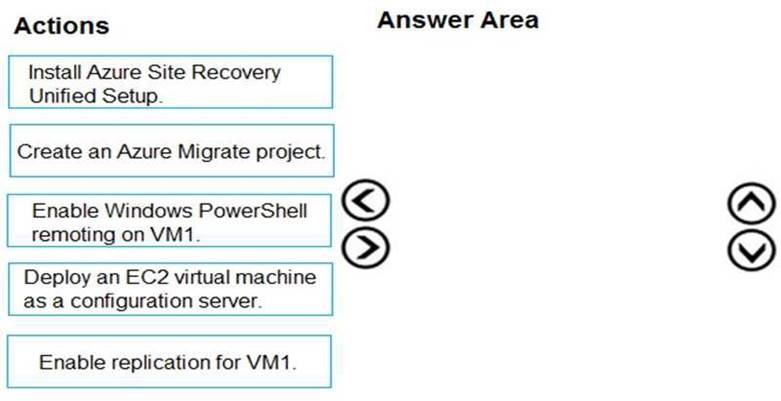
Answer:
Explanation: Step 1: Deploy an EC2 virtual machine as a configuration server Prepare source include:
1. Use an EC2 instance that's running Windows Server 2012 R2 to create a configuration server and register it with your recovery vault.
2. Configure the proxy on the EC2 instance VM you're using as the configuration server so that it can access the service URLs.
Step 2: Install Azure Site Recovery Unified Setup.
Download Microsoft Azure Site Recovery Unified Setup. You can download it to your local machine and then copy it to the VM you're using as the configuration server.
Step 3: Enable replication for VM1.
Enable replication for each VM that you want to migrate. When replication is enabled, Site Recovery automatically installs the Mobility service.
References:
https://docs.microsoft.com/en-us/azure/site-recovery/migrate-tutorial-aws-azure
NEW QUESTION 12
DRAG DROP
You have an Azure subscription that contains an Azure virtual machine named VM1. VM1 runs Windows Server 2021 and is part of an availability set.
VM1 has virtual machine-level backup enabled. VM1 is deleted.
You need to restore VM1 from the backup. VM1 must be part of the availability set.
Which three actions should you perform in sequence? To answer, move the appropriate actions from the list of actions to the answer area and arrange them in the correct order.
Answer:
Explanation: 
NEW QUESTION 13
HOTSPOT
You have an Azure subscription that contains several virtual machines and an Azure Log Analytics workspace named Workspace1. You create a log search query as shown in the following exhibit.
Use the drop-down menus to select the answer choice that completes each statement based on the information presented in the graphic.
NOTE: Each correct selection is worth one point.
Answer:
Explanation: Box 1: 14 days
Two weeks will be covered.
Note: Startofweek returns the start of the week containing the date, shifted by an offset, if provided. Start of the week is considered to be a Sunday.
Endofweek returns the end of the week containing the date, shifted by an offset, if provided. Last day of the week is considered to be a Saturday.
Box 2:
The render operator renders results in as graphical output. Timechart is a Line graph, where the first column is x-axis, and should be datetime. Other columns are y-axes. In this case the Y axis has avg(CounterValue) Values.
References:
https://docs.microsoft.com/en-us/azure/azure-monitor/log-query/log-query-overview
https://docs-analytics-eus.azurewebsites.net/queryLanguage/query_language_renderoperator.html
NEW QUESTION 14
You have an Azure subscription that contains a storage account named account1.
You plan to upload the disk files of a virtual machine to account1 from your on-premises network. The on-premises network uses a public IP address space of 131.107.1.0/24.
You plan to use the disk files to provision an Azure virtual machine named VM1. VM1 will be attached to a virtual network named VNet1. VNet1 uses an IP address space of 192.168.0.0/24.
You need to configure account1 to meet the following requirements:
Ensure that you can upload the disk files to account1.
Ensure that you can attach the disks to VM1.
Prevent all other access to account1.
Which two actions should you perform? Each correct selection presents part of the solution.
NOTE: Each correct selection is worth one point.
Answer: AD
Explanation: B: By default, storage accounts accept connections from clients on any network. To limit access to selected networks, you must first change the default action.
Azure portal
1. Navigate to the storage account you want to secure.
2. Click on the settings menu called Firewalls and virtual networks.
3. To deny access by default, choose to allow access from 'Selected networks'. To allow traffic from all networks, choose to allow access from 'All networks'.
4. Click Save to apply your changes. E: Grant access from a Virtual Network
Storage accounts can be configured to allow access only from specific Azure Virtual Networks.
By enabling a Service Endpoint for Azure Storage within the Virtual Network, traffic is ensured an optimal route to the Azure Storage service. The identities of the virtual network and the subnet are also transmitted with each request.
References: https://docs.microsoft.com/en-us/azure/storage/common/storage-network-security
NEW QUESTION 15
You have an Azure subscription that contains a resource group named RG1. RG1 contains 100 virtual machines.
Your company has three cost centers named Manufacturing, Sales, and Finance. You need to associate each virtual machine to a specific cost center.
What should you do?
Answer: B
Explanation: References:
https://docs.microsoft.com/en-us/azure/billing/billing-getting-started https://docs.microsoft.com/en-us/azure/azure-resource-manager/resource-group-using-tags
NEW QUESTION 16
DRAG DROP
You create an Azure Migrate project named TestMig in a resource group named test-migration.
You need to discover which on-premises virtual machines to assess for migration. Which three actions should you perform in sequence? To answer, move the
appropriate actions from the list of actions to the answer area and arrange them in
the correct order.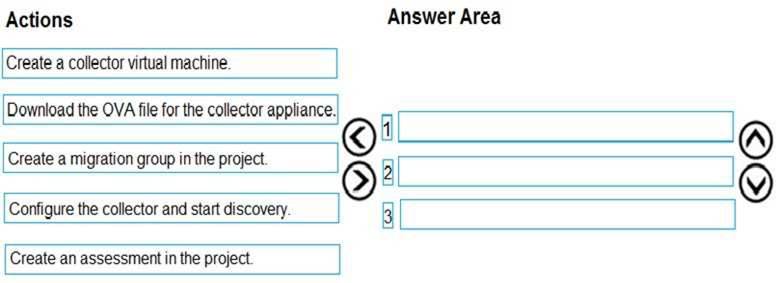
Answer:
Explanation: Step 1: Download the OVA file for the collection appliance
Azure Migrate uses an on-premises VM called the collector appliance, to discover information about your on-premises machines. To create the appliance, you download a setup file in Open Virtualization Appliance (.ova) format, and import it as a VM on your on-premises vCenter Server.
Step 2: Create a migration group in the project
For the purposes of assessment, you gather the discovered VMs into groups. For example, you might group VMs that run the same application. For more precise grouping, you can use dependency visualization to view dependencies of a specific machine, or for all machines in a group and refine the group.
Step 3: Create an assessment in the project
After a group is defined, you create an assessment for it. References:
https://docs.microsoft.com/en-us/azure/migrate/migrate-overview
NEW QUESTION 17
HOTSPOT
You have an on-premises data center and an Azure subscription. The data center contains two VPN devices. The subscription contains an Azure virtual network named VNet1. VNet1 contains a gateway subnet.
You need to create a site-to-site VPN. The solution must ensure that is a single instance of an Azure VPN gateway fails, or a single on-premises VPN device fails, the failure will not cause an interruption that is longer than two minutes.
What is the minimum number of public IP addresses, virtual network gateways, and local network gateways required in Azure? To answer, select the appropriate options in the answer area.
NOTE: Each correct selection is worth one point.
Answer:
Explanation: Box 1: 4
Two public IP addresses in the on-premises data center, and two public IP addresses in the VNET. The most reliable option is to combine the active-active gateways on both your network and Azure, as shown in the diagram below.
Box 2: 2
Every Azure VPN gateway consists of two instances in an active-standby configuration. For any planned maintenance or unplanned disruption that happens to the active instance, the standby instance would take over (failover) automatically, and resume the S2S VPN or VNet-to-VNet connections.
Box 3: 2
Dual-redundancy: active-active VPN gateways for both Azure and on-premises networks References:
https://docs.microsoft.com/en-us/azure/vpn-gateway/vpn-gateway-highlyavailable
NEW QUESTION 18
Note: This question is part of a series of questions that present the same scenario. Each question in the series contains a unique solution that might meet the stated goals. Some question sets might have more than one correct solution, while others might not have a correct solution.
After you answer a question in this section, you will NOT be able to return to it. As a result, these questions will not appear in the review screen.
You have an Azure virtual machine named VM1. VM1 was deployed by using a custom Azure Resource Manager template named ARM1.json.
You receive a notification that VM1 will be affected by maintenance. You need to move VM1 to a different host immediately.
Solution: From the Redeploy blade, you click Redeploy. Does this meet the goal?
Answer: B
Explanation: When you redeploy a VM, it moves the VM to a new node within the Azure infrastructure and then
powers it back on, retaining all your configuration options and associated resources.
References: https://docs.microsoft.com/en-us/azure/virtual-machines/windows/redeploy-to-new-node
P.S. Dumpscollection now are offering 100% pass ensure AZ-103 dumps! All AZ-103 exam questions have been updated with correct answers: http://www.dumpscollection.net/dumps/AZ-103/ (303 New Questions)