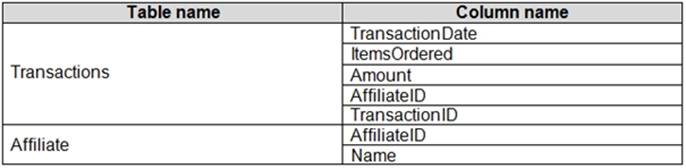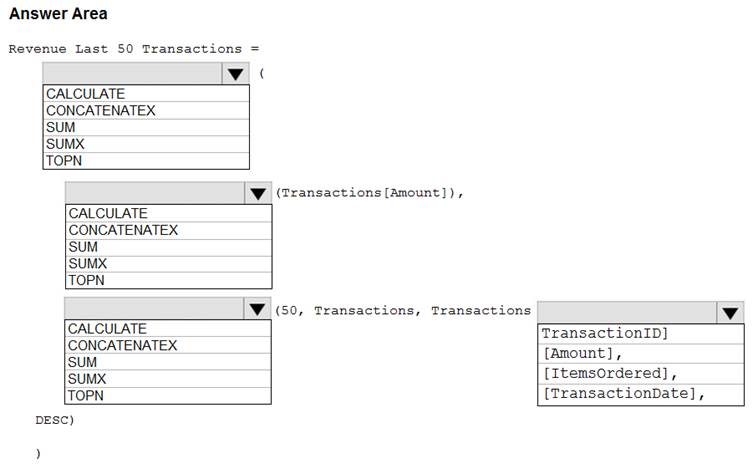]]…])
The orderBy_expression: Any DAX expression where the result value is used to sort the table and it is evaluated for each row of table.
Reference:
https://docs.microsoft.com/en-us/dax/topn-function-dax
Does this meet the goal?Answer: A
NEW QUESTION 5
You need to grant access to the business unit analysts.
What should you configure? To answer, select the appropriate options in the answer area. NOTE: Each correct selection is worth one point.
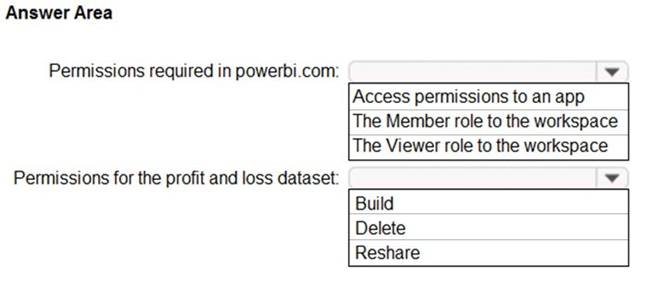
Solution:Box 1: The Viewer role to the workspace
The Viewer role gives a read-only experience to its users. They can view dashboards, reports, or workbooks in the workspace, but can’t browse the datasets or dataflows. Use the Viewer role wherever you would previously use a classic workspace set to “Members can only view Power BI content”.
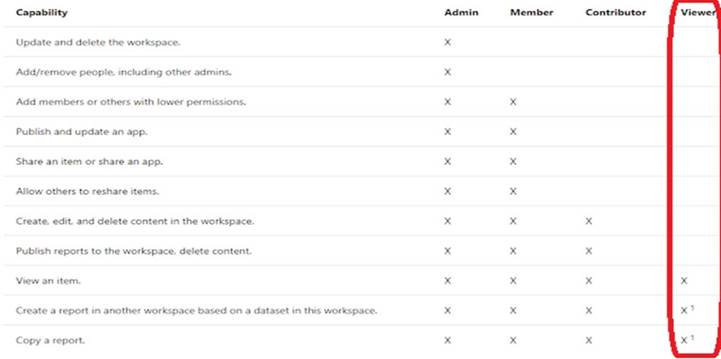
Box 2: Build
The analysts must be able to build new reports from the dataset that contains the profit and loss data. Scenario: The reports must be made available to the board from powerbi.com.
The analysts responsible for each business unit must see all the data the board sees, except the profit and loss data, which must be restricted to only their business unit's data. The analysts must be able to build new reports from the dataset that contains the profit and loss data, but any reports that the analysts build must not be included in the quarterly reports for the board. The analysts must not be able to share the quarterly reports with anyone.
Reference:
https://www.nickyvv.com/2019/08/the-new-power-bi-workspace-viewer-role-explained.html
Does this meet the goal?
Answer: A
NEW QUESTION 6
Note: This question is part of a series of questions that present the same scenario. Each question in the series contains a unique solution that might meet the stated goals. Some question sets might have more than one correct solution, while others might not have a correct solution.
After you answer a question in this section, you will NOT be able to return to it. As a result, these questions will not appear in the review screen.
You are modeling data by using Microsoft Power BI. Part of the data model is a large Microsoft SQL Server table named Order that has more than 100 million records.
During the development process, you need to import a sample of the data from the Order table. Solution: You add a WHERE clause to the SQL statement.
Does this meet the goal?
Answer: A
Explanation:
The WHERE clause has its effects before the data is imported. Reference:
https://docs.microsoft.com/en-us/power-bi/connect-data/service-gateway-sql-tutorial
NEW QUESTION 7
You are using existing reports to build a dashboard that will be viewed frequently in portrait mode on mobile phones.
You need to build the dashboard.
Which four actions should you perform in sequence? To answer, move the appropriate actions from the list of actions to the answer area and arrange them in the correct order.
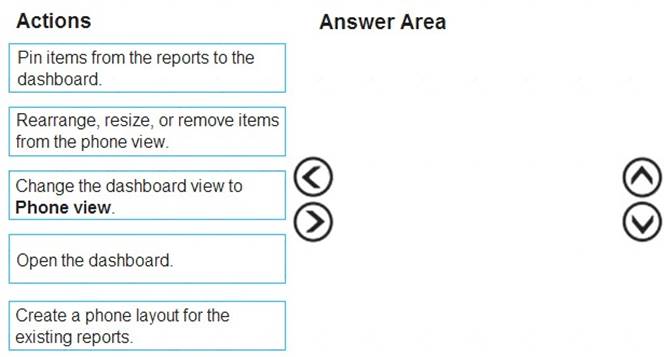
Solution: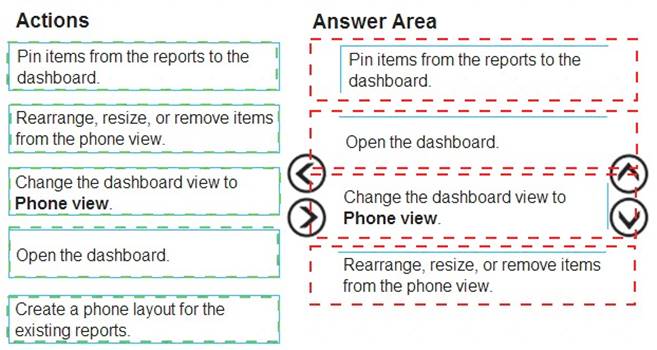
Does this meet the goal?
Answer: A
NEW QUESTION 8
You have sales data in a star schema that contains four tables named Sales, Customer, Date, and Product. The Sales table contains purchase and ship dates.
Most often, you will use the purchase date to analyze the data, but you will analyze the data by both dates independently and together.
You need to design an imported dataset to support the analysis. The solution must minimize the model size and the number of queries against the data source.
Which data modeling design should you use?
- A. Use the Auto Date/Time functionality in Microsoft Power BI and do NOT import the Date table.
- B. Duplicate the Date query in Power Query and use active relationships between both Date tables.
- C. On the Date table, use a reference query in Power Query and create active relationships between Sales and both Date tables in the modeling view.
- D. Create an active relationship between Sales and Date for the purchase date and an inactive relationship for the ship date.
Answer: D
Explanation:
Only one relationship can be active.
Note: If you query two or more tables at the same time, when the data is loaded, Power BI Desktop attempts to find and create relationships for you. The relationship options Cardinality, Cross filter direction, and Make this relationship active are automatically set.
Reference:
https://docs.microsoft.com/en-us/power-bi/transform-model/desktop-create-and-manage-relationships
NEW QUESTION 9
You receive revenue data that must be included in Microsoft Power Bl reports.
You perform an initial load of the data from a Microsoft Excel source as shown in the following exhibit.
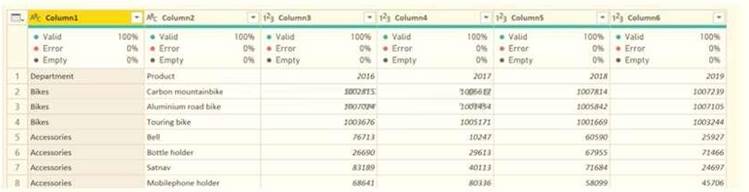
You plan to create several visuals from the data, including a visual that shows revenue split by year and product.
You need to transform the data to ensure that you can build the visuals. The solution must ensure that the columns are named appropriately for the data that they contain.
Which three actions should you perform in sequence? To answer, move the appropriate actions from the list of actions to the answer area and arrange them in the correct order.
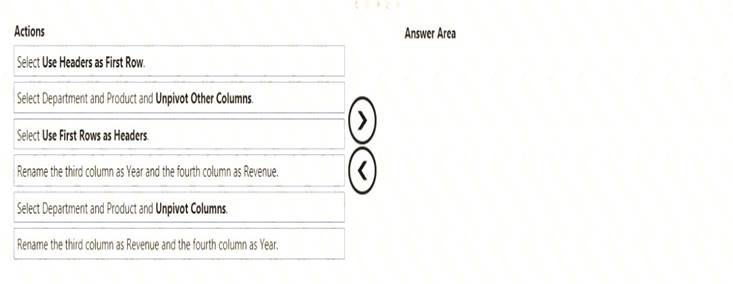
Solution:Text Description automatically generated with medium confidence
Step 1: Select Use Header as First Row.
Step 2: Select Department and Product and Unpivot Other Columns
Unpivot Other Columns: This command unpivots unselected columns. Use this command in a query when not all columns are known. New columns added during a refresh operation are also unpivoted.
Step 3: Rename the Attribute column to Year and the Value column to Revenue.
You might want to unpivot data, sometimes called flattening the data, to put it in a matrix format so that all similar values are in one column. This is necessary, for example, to create a chart or a report.
Chart Description automatically generated with medium confidence
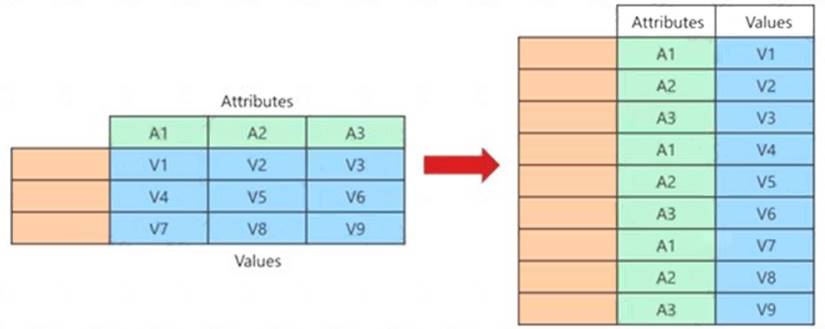
When you unpivot, you unpack the attribute-value pairs that represent an intersection point of the new columns and re-orient them into flattened columns:
Values (in blue on the left) are unpivoted into a new column (in blue on the right).
Attributes (in green on the left) are unpivoted into a new column (in green on the right) and duplicates are correspondingly mapped to the new Values column.
Reference:
https://support.microsoft.com/en-us/office/unpivot-columns-power-query-0f7bad4b-9ea1-49c1-9d95-f588221c7
Does this meet the goal?
Answer: A
NEW QUESTION 10
You are creating an analytics report that will consume data from the tables shown in the following table.
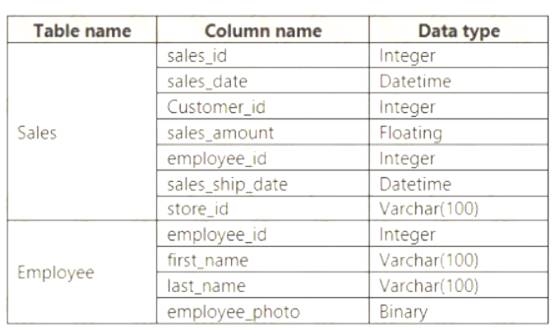
There is a relationship between the tables.
There are no reporting requirements on employeejd and employee_photo. You need to optimize the data model
What should you configure for employeejd and employee.photo? To answer, select the appropriate options in the answer area.
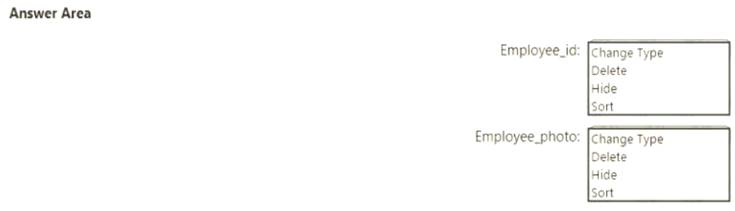
Solution:Table Description automatically generated
Box 1: Hide
Optimize data by hiding fields and sorting visualization data
Box 2: Delete
The fastest way to optimize your Power BI report is to limit the number of columns to only the ones you need in your data model. Go through your tables in Power Query and determine what fields are being used. Delete these columns if they are not being used in any of your reports or calculations.
Reference:
https://tessellationtech.io/optimizing-power-bi-reports/
Does this meet the goal?
Answer: A
NEW QUESTION 11
You are creating a Microsoft Power Bl imported data model to perform basket analysis. The goal of the analysis is to identify which products are usually bought together in the same transaction across and within sales territories.
You import a fact table named Sales as shown in the exhibit. (Click the Exhibit tab.)
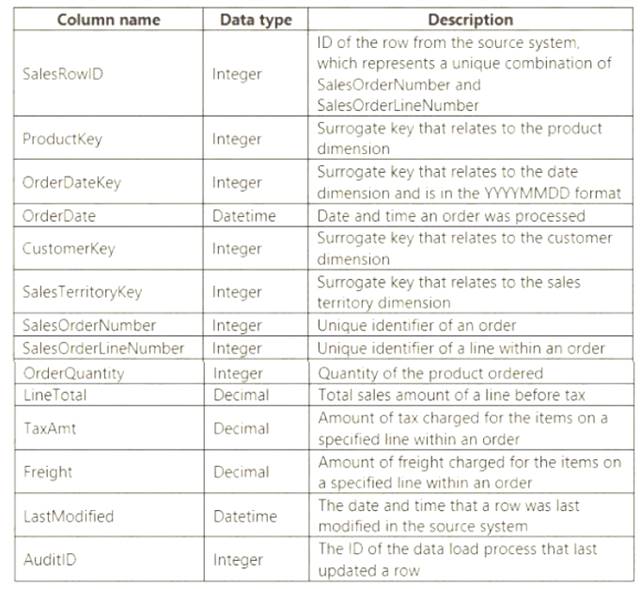
The related dimension tables are imported into the model.
For each of the following statements, select Yes if the statement is true. Otherwise, select No.
NOTE: Each correct selection is worth one point.
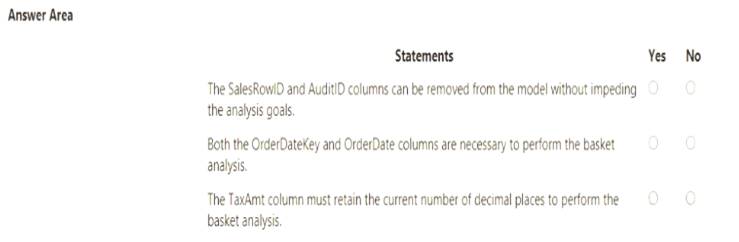
Solution:Reference:
https://finance-bi.com/power-bi-basket-analysis/
Does this meet the goal?
Answer: A
NEW QUESTION 12
You publish a Microsoft Power BI dataset to powerbi.com. The dataset appends data from an on-premises Oracle database and an Azure SQL database by using one query.
You have admin access to the workspace and permission to use an existing On-premises data gateway for which the Oracle data source is already configured.
You need to ensure that the data is updated every morning. The solution must minimize configuration effort. Which two actions should you perform when you configure scheduled refresh? Each correct answer presents
part of the solution.
NOTE: Each correct selection is worth one point.
- A. Configure the dataset to use the existing On-premises data gateway.
- B. Deploy an On-premises data gateway in personal mode.
- C. Set the refresh frequency to Daily.
- D. Configure the dataset to use the personal gateway.
Answer: AC
Explanation:
https://docs.microsoft.com/en-us/power-bi/connect-data/service-gateway-personal-mode
NEW QUESTION 13
You have a query named Customer that imports CSV files from a data lake. The query contains 500 rows as shown in the exhibit. (Click the Exhibit tab.)
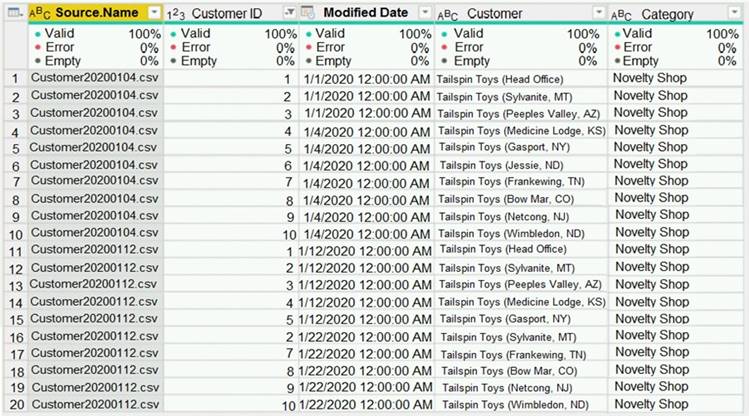
Each file contains deltas of any new or modified rows from each load to the data lake. Multiple files can have the same customer ID.
You need to keep only the last modified row for each customer ID.
Which three actions should you perform in sequence? To answer, move the appropriate actions from the list of actions to the answer area and arrange them in the correct order.
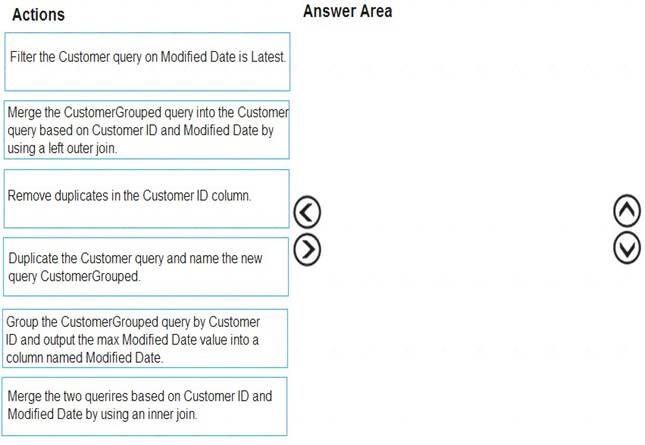
Solution:1) Duplicate Customer query
2) Group by CustId by Max ModifiedDate (only 2 columns to keep)
3) Merge two queries on CustId and ModifiedDate inner join (to retreive other customer informations related to latest Date)
Does this meet the goal?
Answer: A
NEW QUESTION 14
You need to provide a user with the ability to add members to a workspace. The solution must use the principle of least privilege.
Which role should you assign to the user?
- A. Viewer
- B. Contributor
- C. Member
- D. Admin
Answer: C
Explanation:
A Member can add members or others with lower permissions. Note:
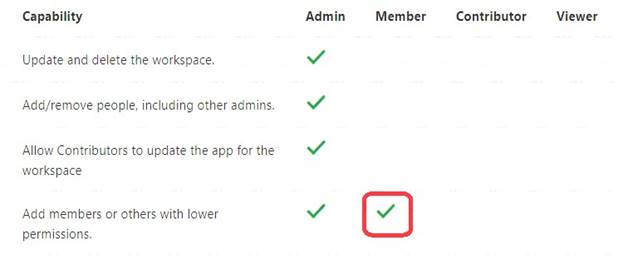
NEW QUESTION 15
What should you create to meet the reporting requirements of the sales department?
- A. a measure that uses a formula of SUM (Sales [sales_id])
- B. a calculated column that use a formula of COUNTA(sales [sales_id])
- C. a measure that uses a formula of COUNTROWS (Sales)
- D. a calculated column that uses a formula of SUM (Sales [sales_id])
Answer: C
Explanation:
The sale department requires reports that contain the number of sales transactions.
The COUNTROWS function counts the number of rows in the specified table, or in a table defined by an expression.
Reference:
https://docs.microsoft.com/en-us/dax/countrows-function-dax
NEW QUESTION 16
You need to address the data concerns before creating the data model. What should you do in Power Query Editor?
- A. Select Column distribution.
- B. Select the sales_amount column and apply a number filter.
- C. Select Column profile, and then select the sales_amount column.
- D. Transform the sales_amount column to replace negative values with 0.
Answer: C
Recommend!! Get the Full DA-100 dumps in VCE and PDF From Downloadfreepdf.net, Welcome to Download: https://www.downloadfreepdf.net/DA-100-pdf-download.html (New 141 Q&As Version)

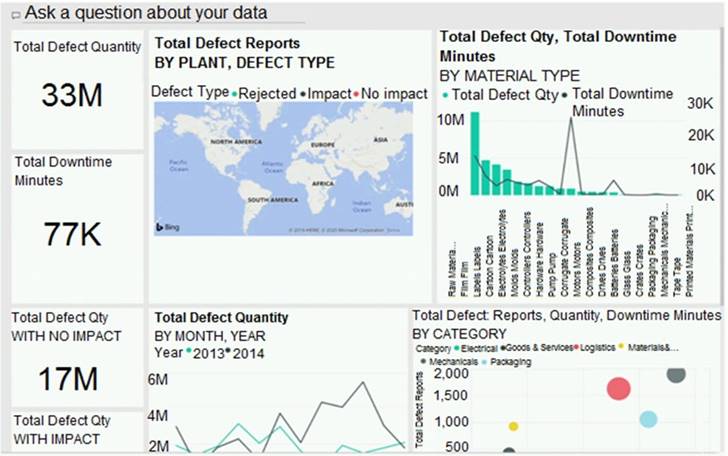
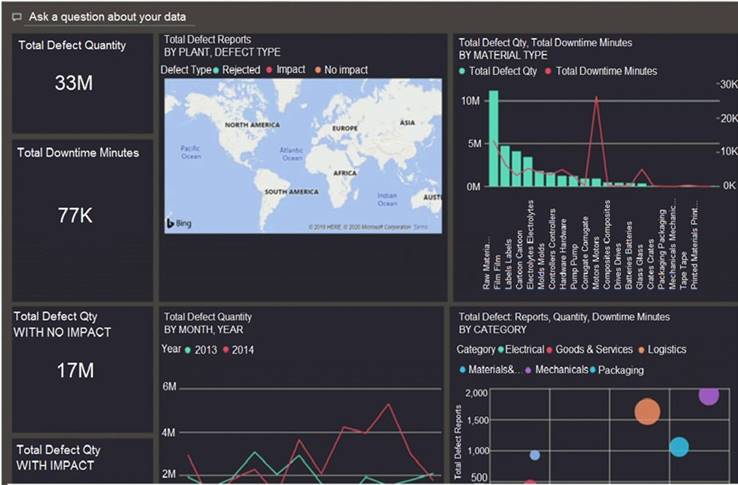
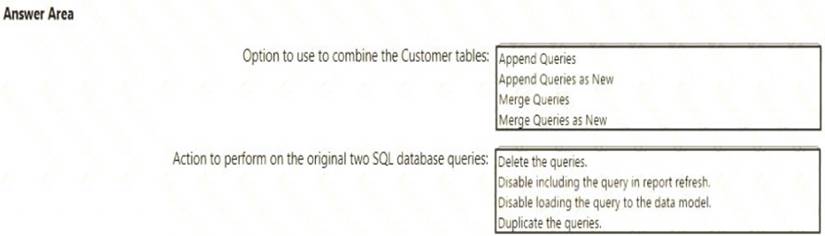
 When you have one or more columns that you’d like to add to another query, you merge the queries.
When you have one or more columns that you’d like to add to another query, you merge the queries. When you have additional rows of data that you’d like to add to an existing query, you append the query.
When you have additional rows of data that you’d like to add to an existing query, you append the query.