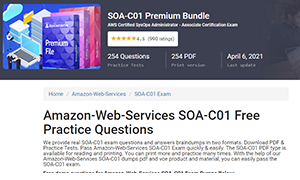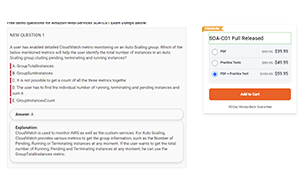- Home
- Red-Hat
- EX200 Exam
Red-Hat EX200 - EX200 Red Hat Certified System Administrator (RHCSA) Exam - Online Practice Test
Here is what people say about us
"Passed on the first try! I loved that the questions are updated as new exams are released, in order to keep up the most recent content being covered in the test. The date at the top of each page shows how current the material was, which was nice to see. "
"At first glance I thought this site is just like the other 99% websites in this industry, but boy I was wrong...its funny that two weeks before the exam I knew nothing about EX200, but with this amazing site I managed to study very quickly and pass the exam easily without spending tons of money and time on preparing for the exam."
"As a professional in my field for over 8 years I could tell that not only were these questions real, but that an expert had been involved in designing and reviewing the questions for the EX200 Red Hat Certified System Administrator (RHCSA) Exam EX200 exam. "
Are you looking for real exams dumps for the EX200 EX200 Red Hat Certified System Administrator (RHCSA) Exam exam? ITExamLabs.com is dedicated to provide real and updated exam questions and answers, FREE of cost.
The best way to prepare for EX200 exam is not reading a text book, but taking EX200 vce exam and understanding the correct answers. Practice questions help prepare students for not only the concepts, but also the manner in which questions and answer options are presented during the real exam.
ITExamLabs.com provides not only actual Red-Hat EX200 practice test, but also detailed answers, explanations and diagrams. Having authentic and current exam questions, will you pass your test on the first try!
Q1. CORRECT TEXT Configure autofs to make sure after login successfully, it has the home directory autofs, which is shared as /rhome/ldapuser40 at the ip: 172.24.40.10. and it also requires that, other ldap users can use the home directory normally. View AnswerAnswer: # chkconfig autofs on # cd /etc/ # vim /etc/auto.master /rhome /etc/auto.ldap # cp auto.misc auto.ldap # vim auto.ladp ldapuser40 -rw,soft,intr 172.24.40.10:/rhome/ldapuser40 * -rw,soft,intr 172.16.40.10:/rhome/& # service autofs…
Q1. CORRECT TEXT Create a volume group,and set 8M as a extends. Divided a volume group containing 50 extends on volume group lv (lvshare), make it as ext4 file system, and mounted automatically under /mnt/data. And the size of the floating range should set between 380M and 400M. View AnswerAnswer: # fdisk # partprobe # pvcreate /dev/vda6 # vgcreate -s 8M vg1 /dev/vda6 -s # lvcreate…
Q1. CORRECT TEXT Download ftp://192.168.0.254/pub/boot.iso to /root, and mounted automatically under /media/cdrom and which take effect automatically at boot-start. View AnswerAnswer: # cd /root; wget ftp://192.168.0.254/pub/boot.iso # mkdir -p /media/cdrom # vim /etc/fstab /root/boot.iso /media/cdrom iso9660 defaults,loop 0 0 # mount -a mount [-t vfstype] [-o options] device dir Q2. CORRECT TEXT Change the logical volume capacity named vo from 190M to 300M. and the size of the floating…
Q1. CORRECT TEXT Find the files owned by harry, and copy it to catalog: /opt/dir View AnswerAnswer: # cd /opt/ # mkdir dir # find / -user harry -exec cp -rfp {} /opt/dir/ \; Q2. CORRECT TEXT Configure the verification mode of your host account and the password as LDAP. And it can ldapuser40. The password is set as "password". And the certificate login successfully through can…